
Out of the different types of gift cards, which is your favourite? For me, Vanilla gift cards are one of the top choices because of their flexibility. A Vanilla gift...

Out of the different types of gift cards, which is your favourite? For me, Vanilla gift cards are one of the top choices because of their flexibility. A Vanilla gift card can be used anywhere Visa is acceptable for payment and can also be added to different online payment platforms.
If you own a Vanilla gift Card and are wondering whether you can add it to Venmo, then wonder no more because the answer is yes. Since a Vanilla gift card is an open-loop gift card, it is not restricted to any brand or retailer. If you are a newbie on Venmo and you don’t know how to add a Vanilla gift card to it, I’ve got you.
In this article, I will give you a step-by-step guide on how to add a Vanilla gift card as a payment method to Venmo. Additionally, I will show you how to transfer the funds from the gift card to your Venmo account.
Without much delay, let’s get into the business at hand.

Adding your Vanilla gift card to Venmo is a piece of cake. It is straightforward and can be completed in very easy steps. Just ensure that your Venmo account is all set up.
Once you have the app all set up, follow the steps below:
Once added, your Vanilla gift card will appear under “Payment Methods” as a prepaid card.

Apart from adding your gift card as a payment method, you can also transfer the value of your gift card to your Venmo balance once it has been added to your account.
Follow the steps below to complete the process:
1. Can I use a Vanilla gift card on Venmo?
Yes, you can use a Vanilla gift card on Venmo. Simply add it to your Venmo account as a payment method by following the steps explained above in this article.
2. Why can’t I add my Vanilla gift card to Venmo?
You might not be able to add your gift card to Venmo if there are issues with the card’s information or if the gift card is not registered.
3. How do I transfer money from a Vanilla gift card to Venmo?
To transfer money from a Vanilla gift card, first add it to your account as a payment method. Then, use the “Manage Balance” option to input the gift card amount and confirm the transfer to your Venmo balance.
4. Where can I buy a Vanilla gift card to add to Venmo?
You can buy Vanilla gift cards from various stores around like Walmart, CVS, etc, depending on your location. You can also purchase your Vanilla gift card from online platforms like Nosh. Nosh offers a convenient and affordable way to buy gift cards and also trade them for cash.
Summing it up, adding a Vanilla gift card to Venmo is a straightforward process that allows you to easily use your card balance for payments within the app.
By following the simple steps outlined above, you can quickly add your gift card to Venmo, and enjoy the convenience of using it alongside your other payment options. Moreover, you can choose to directly transfer money from your Vanilla gift card to your balance.

Out of the different types of gift cards, which is your favourite? For me, Vanilla gift cards are one of the top choices because of their flexibility. A Vanilla gift...

You're faced with a decision between CashApp, Venmo, Zelle and PayPal for your online payments. What are you picking? You probably can’t make up your mind and that’s why you're...

I don’t know about you but I will unapologetically leave a store that only accepts cash if I have none on me. Why stress myself looking for cash when I...

Do you ever look at the price of Bitcoin and think “Man, I should've hopped on that bandwagon ages ago”? You're not alone! Cryptocurrency has shaken things up on the...

You don’t have to fumble for cash and swipe your card to make a transaction anymore. Technology is here to make life easier and the financial sector has enjoyed significant...
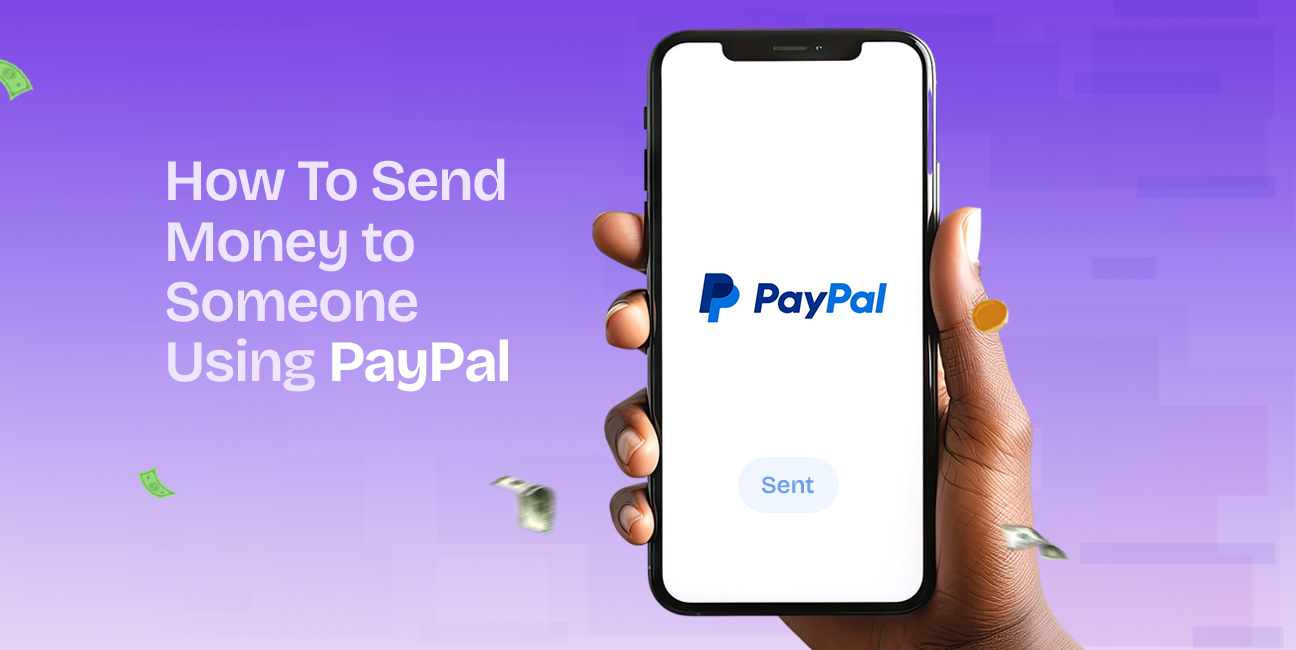
Gone are the days when you had to visit the bank and stand in queues to send and receive money. I personally cannot remember the last time I stepped foot...
Get the APP today to start enjoying amazing deals with #TopNOSHExperience.
