
Are you looking for where to buy an iTunes gift card because you need one, or maybe more? You should feel special because this article was written for you. As...

Do you have a Visa gift card you want to use to make purchases online? If you answered yes, then this is the article you should be reading.
Visa gift cards are gift cards specially issued by Visa. You can use them anywhere that Visa is accepted as a payment method. This makes Visa gift cards versatile and flexible. Since they’re not linked to any particular store or brand, you can use them wherever and however you please.
Visa gift cards come in different denominations ranging from $25 – $500, and there is no limit to how many you can buy. Visa gift cards are available in both physical and digital forms, and you can use physical gift cards both physically and online.
If you have plans to use your Visa gift online, particularly for shopping, follow the guide in this article to do so seamlessly. Let’s get to it!

A Visa gift card is every shopper’s delight because you can use it to make online purchases at various stores. Let’s imagine you just got your Visa gift card, and you want to use it to shop online; what steps should you take?
Follow the simple steps below to use your Visa gift card online.
Visa gift cards make online shopping more secure and convenient. You don’t have to worry about exposing your personal information/regular card details. By following the simple steps above, you’ll be able to use your Visa gift card to make purchases from any store or vendor online.

Now that you know how to use a Visa gift card online, how do you ensure you get the best of it and keep it safe? These tips will help you make the best use of your Visa gift card and also keep your funds safe.
1. What can I buy with a Visa gift card?
From food to books to gadgets, there’s no restriction to what you can buy with your Visa gift card. You can use your Visa gift card to pay for virtually anything you can use your regular credit/debit card to buy.
2. Where can I use a Visa gift card?
You can use your Visa gift card anywhere you can use a regular Visa credit or debit card. A lot of stores and merchants accept Visa as mode of payment, and you can use your Visa gift cards there, whether physically or online.
3. Can I use my Visa gift card to pay bills?
Yes, you can use your Visa gift card to pay for bills as long as the Merchant accepts Visa as a form of payment.
4. Can I add money to my Visa gift card?
No, you can’t add extra money to your gift card after exhausting the balance on it. However, if you’ve exhausted the balance on your gift card and need more funds, you will have to get another gift card.
5. Why can’t I use my Visa gift card online?
If you can’t use your Visa gift card to make payments online, it might be because you entered the wrong details. If you confirm that the details are correct and you still can’t use them, reach out to Visa’s customer care.
6. Does Amazon accept Visa gift cards?
Yes, you can use your Visa gift card on Amazon because Amazon originally accepted Visa payments.
Visa gift cards make online shopping easier and more secure. You don’t have to worry about your details being stolen, and you can complete the process in quick, simple steps.
Undoubtedly, using Visa gift cards online is pretty easy and straightforward, just as seen in the steps provided in this article. Ensure you follow the tips given to help you make the best use of your Visa gift card.
If you are looking to buy a Visa gift card for yourself or your loved ones, you can easily purchase it on Nosh. The details will be delivered to your email inbox instantly.

Are you looking for where to buy an iTunes gift card because you need one, or maybe more? You should feel special because this article was written for you. As...

Though it may sound far-fetched, gift cards can be purchased from a drugstore. Are you looking for a store around where you can buy gift cards? Well, then you should...

Do you like freebies? Because I do. In fact, I think that question is irrelevant because if you didn’t like free stuff, you would not be here reading this article....
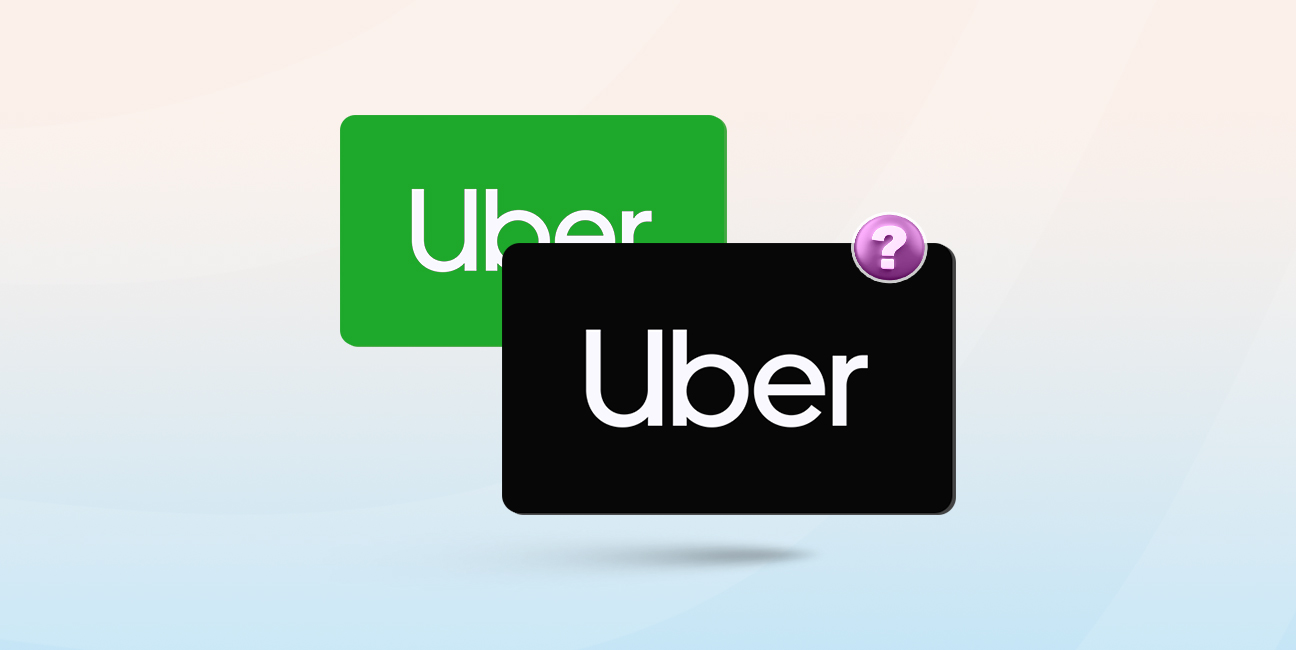
It's a rainy Friday evening, and you're stuck at work later than usual. Your weekend plans are hanging by a thread and as you glance at your clock, you realize...

Do you picture rich cultural heritage and exotic cuisine when you think about Mexico? For many people, those are what come to mind first. In addition to all of that,...
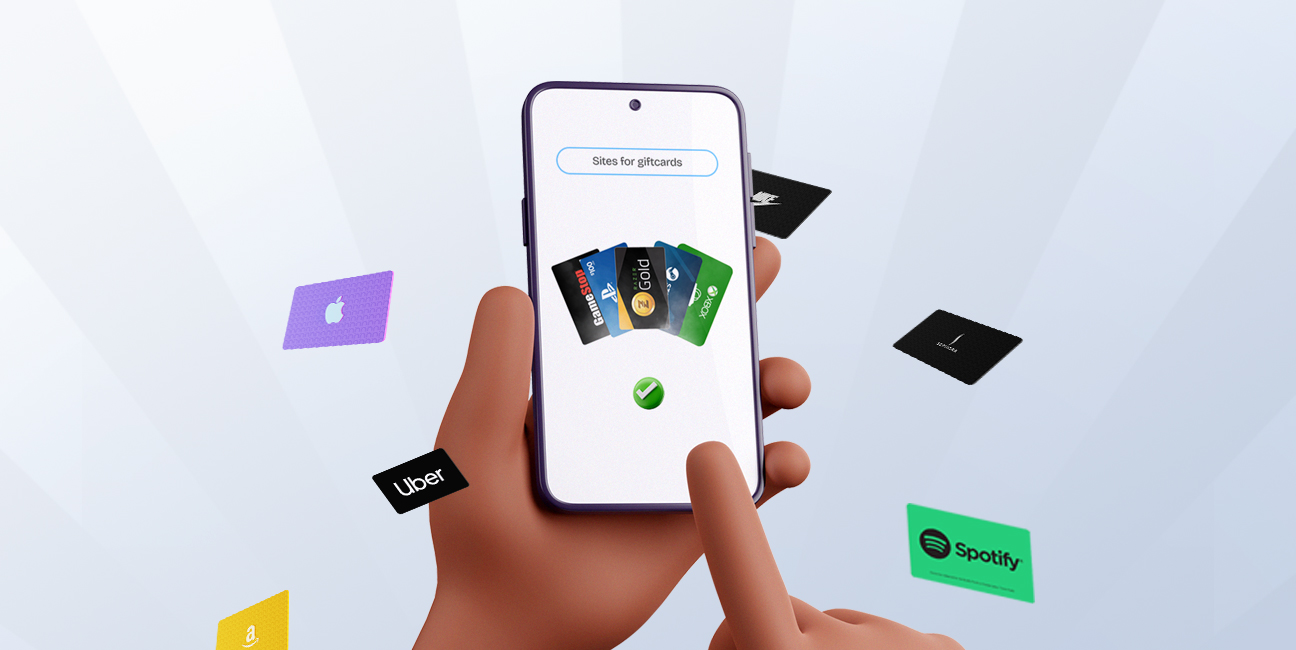
What can’t you do online these days? The internet came to make our lives better, and I am glad I’m a part of this era. Just as you can take...
Get the APP today to start enjoying amazing deals with #TopNOSHExperience.
