
If someone has gifted you a $50 Doordash gift card, you can bring the restaurant to your doorstep when you use it on the DoorDash platform to pay for your...

One of the interesting things about Amex gift cards is their versatility, knowing they can be used anywhere. Amazon also stands out to be one of the best retail stores where you can make purchases. As a shopping freak, the idea of using an Amex gift card at Amazon absolutely gives me chills.
This article focuses on how to use Amex gift cards on Amazon. So, if you’ve been wondering how to do that, I’ve got you covered. The process may not be straightforward, like how to use a credit card. That is why I will be making sure to explicitly guide you on how to do that with no stress. Let’s get started.
It’s a wise decision to shop on Amazon with your Amex gift card. Below is the step-by-step guide to using your Amex gift card on Amazon:
Please, note that Amazon does not support multiple payment options for a single purchase. This means you should make a purchase less or equal to your Amex gift card balance.
Another way to use your Amex gift card on Amazon is to add your gift card balance to your Amazon account. Your Amazon account should be at $0 except you’ve redeemed a gift card on it before. Follow the steps below to add an Amex gift card to Amazon:
Once done, your Amex gift card balance will be added to your Amazon account balance. If you have several Amex gift cards, you can repeat this process to add all your balance into one. Whenever you make a purchase, the expense will automatically be deducted from your account.

1. Can You Use Amex Gift Cards on Amazon?
Yes, you can use an Amex gift card on Amazon as a payment option to cover your purchase.
2. Can You Use Mastercard Gift Cards on Amazon?
The short answer is yes. Mastercard gift cards are accepted on Amazon as normal credit cards.
3. Why Is My Amex Gift Card Not Working On Amazon?
You need to register or activate your Amex gift card before it can be used on Amazon. Some Amex gift cards are activated right from purchase while some need to be done by you. Call Amex customer service and provide them with your card number, CIC, security code, and the address where you live. They will help with the activation process.
4. What Gift Cards Can Be Used at Amazon?
Accepted gift card payment options on Amazon include Visa, MasterCard, and American Express gift cards.
No more restrictions to using just Amazon gift cards on Amazon. With this guide, you can now use an American Express gift card on Amazon. Make the best use of your Amex gift card and don’t let it go unused. You can also choose to sell your Amex gift card for cash on NOSH.

If someone has gifted you a $50 Doordash gift card, you can bring the restaurant to your doorstep when you use it on the DoorDash platform to pay for your...
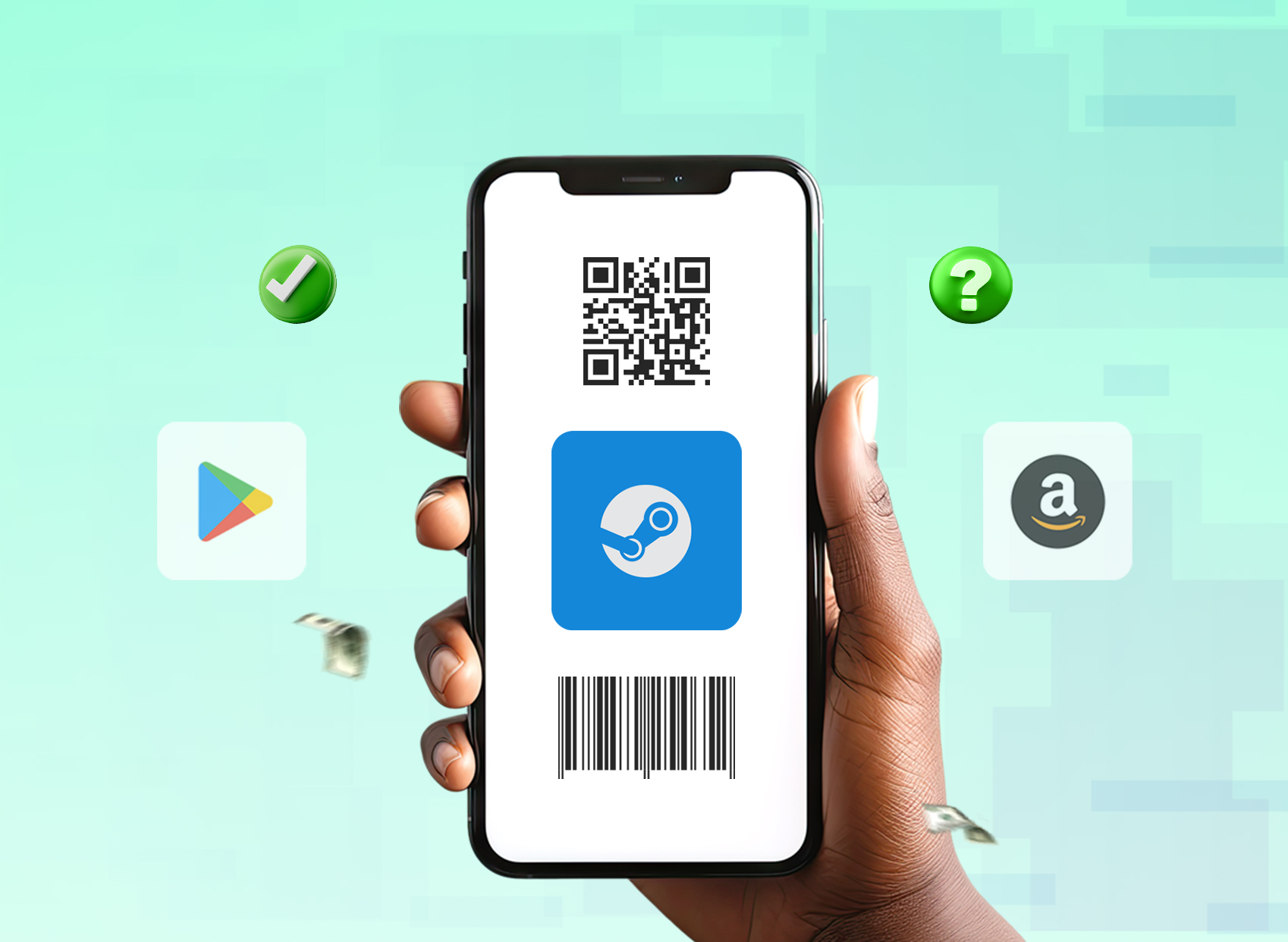
These days, gift cards have become one of the go-to gifting options for different occasions. Does that surprise you? If you know enough about gift cards, I’m sure it won’t...

There are many things to be grateful for when it comes to technology. But you see the ease of online shopping? It tops the chart for me. Being able to...

It’s no surprise Starbucks gift card is one of the most popular types of gift cards. Starbucks is so popular in the US that you could find one on every...
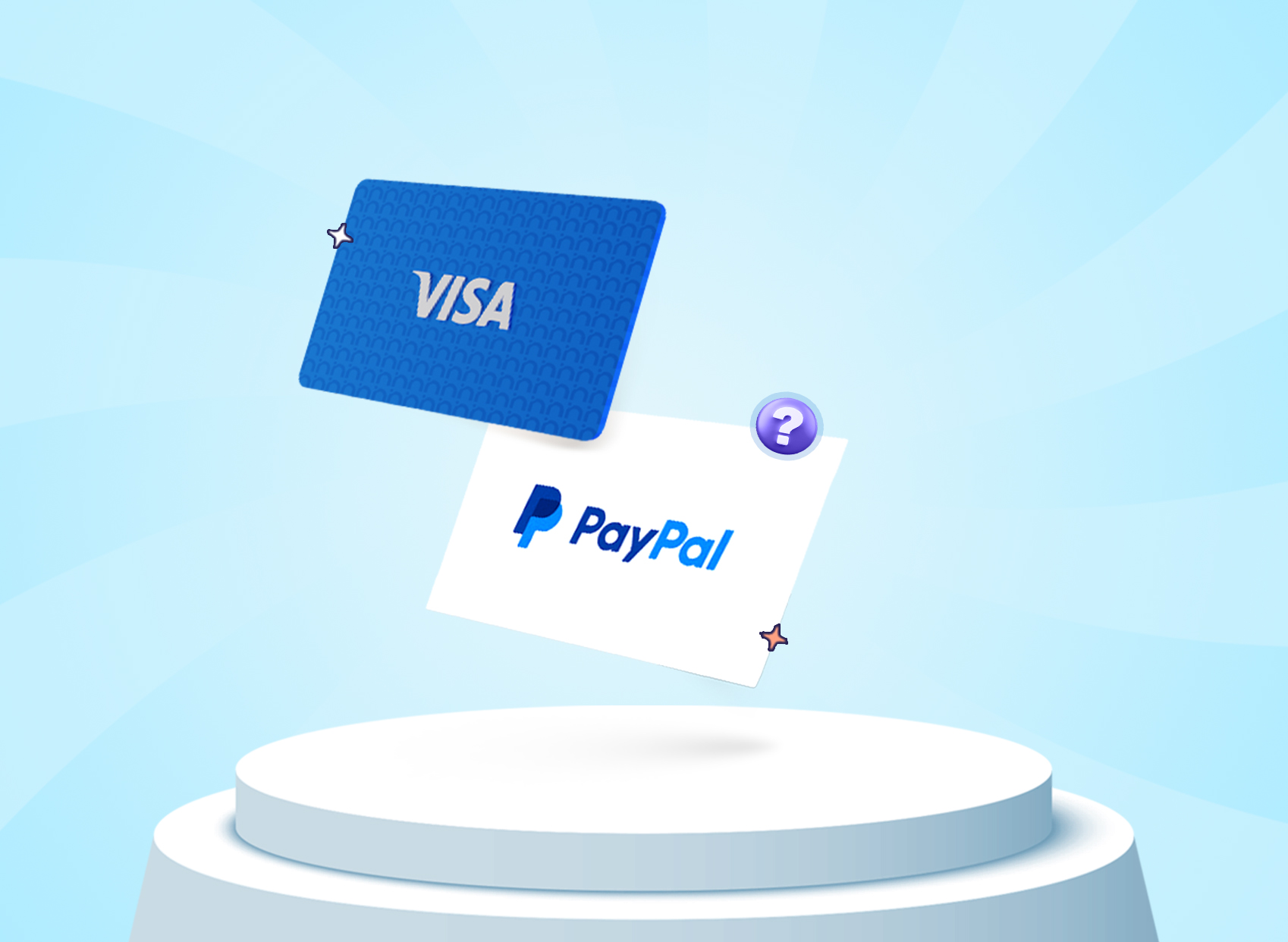
I’ll definitely mention the Visa gift card If I’m asked to list my top 5 gift cards. The reason behind this should be obvious, I think. The fact that it’s...

Does your Walmart gift card need to be activated but you don’t know how to? Then keep reading this article. Walmart gift cards are issued by Walmart, a multinational retail...
Get the APP today to start enjoying amazing deals with #TopNOSHExperience.
