
Last International Women’s Day, some of my friends reached out to me asking me for gift ideas for the women in their lives. As you might have guessed, I suggested...

As a gift card trader, there is a high probability that you’ve traded a Google Play gift card in the past. This article focuses on the different pictures of Google Play gift cards and how to identify them.
Google Play gift cards are mostly used by Android users and can be used to redeem items on PlayStore. Items include mobile applications, games, movies, books, and TV shows. They are also great gift options for friends and family.
If you want to sell Google Play gift cards, use the best platform in Nigeria to do that. No other platform than Nosh. The gift card trading platform is committed to giving the best trading experience.

There are two major types of Google Pay gift cards: physical and digital.

These are in form of plastic that you can touch with your hand. You can easily buy them at physical stores that sell gift cards. When you buy from online stores, it will be shipped to your address. They are available at various prices, including $5, $10, $15, $25, $50, $100, $200, and $500.

This is the most commonly purchased type of Google Play gift card. This could be attributed to the ease and convenience of purchase. Upon purchase, they will be sent in form of a set of codes to your email address. Compared to physical cards, the probability of misplacing digital gift cards is very low.
Being able to identify a Google Play gift card when you see one is important, especially for a newbie.
One of the ways to quickly identify an original Google Play gift card is via the number of codes on it. They are different based on the denomination of the gift card. Generally, there are 16 digits of code on the back of a Google Play card. However, a $100 gift card has 21 digits, while a $10 Google Play gift card has 20 digits. You will find a serial number written at the top of the barcode. If the gift card was purchased at an on-site store, you will most likely find the code at the front. Any Google Play gift card with less than 16 digit code is most likely fake.

To avoid stories that touch, do not purchase gift cards from platforms like Facebook marketplace or Craiglist. There is a possibility they might have been stolen and used by online fraudsters. It’s highly recommended to buy from the Google Play site or buy a gift card from reputable platforms like NOSH. This will help ensure you are in safe hands and eliminate the risk of losing your money.
I will cover how you can redeem both Physical and digital Google Play gift cards.
These tips will help you troubleshoot issues when trying to redeem gift cards.
Google Play gift card is one of the most popular gift cards in Nigeria. They have a great resale value when you exchange them for cash on Nosh. Before trading, ensure to confirm you have the original Google Play gift card. You can use the tips discussed in this article to be sure.

Last International Women’s Day, some of my friends reached out to me asking me for gift ideas for the women in their lives. As you might have guessed, I suggested...

Are you looking for where to buy an iTunes gift card because you need one, or maybe more? You should feel special because this article was written for you. As...

Though it may sound far-fetched, gift cards can be purchased from a drugstore. Are you looking for a store around where you can buy gift cards? Well, then you should...

Do you like freebies? Because I do. In fact, I think that question is irrelevant because if you didn’t like free stuff, you would not be here reading this article....
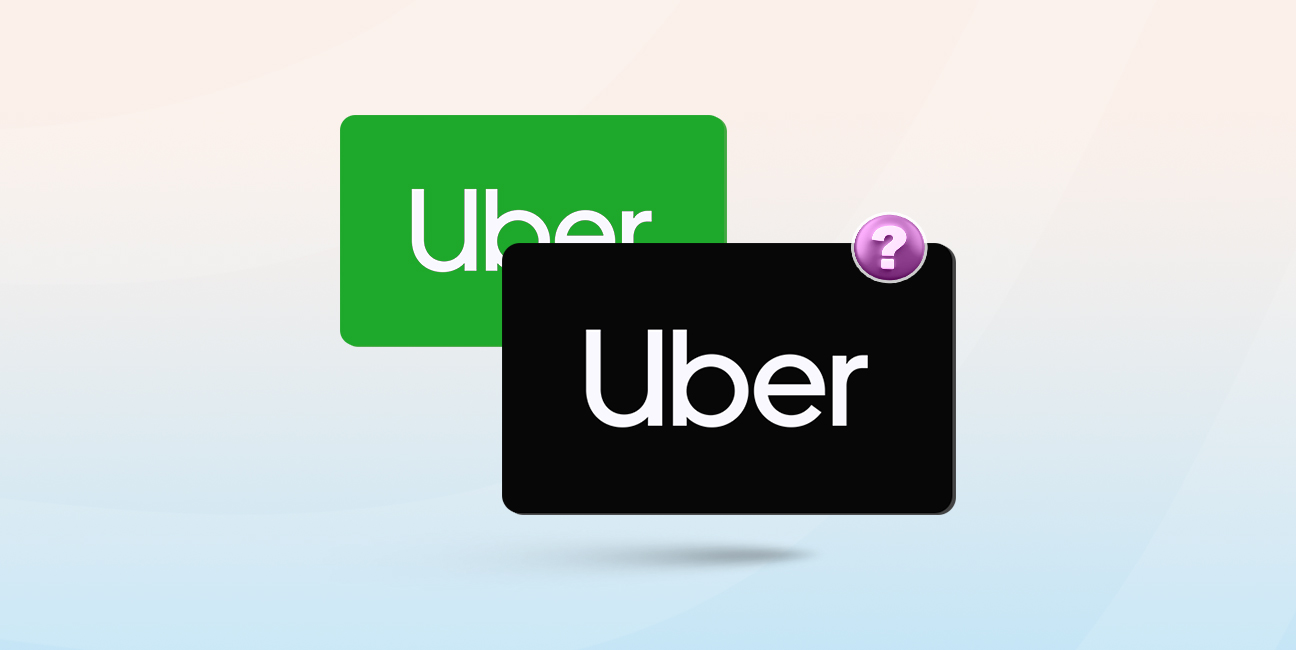
It's a rainy Friday evening, and you're stuck at work later than usual. Your weekend plans are hanging by a thread and as you glance at your clock, you realize...

Do you picture rich cultural heritage and exotic cuisine when you think about Mexico? For many people, those are what come to mind first. In addition to all of that,...
Get the APP today to start enjoying amazing deals with #TopNOSHExperience.
