
I’m sure you’ve heard the saying “sharing is caring” or how does it go again? Do you want to know how to transfer airtime from one MTN line to another...

Did you recently get a message from MTN asking you to link your NIN to your number or it will be blocked? Fear not comrade, you’re not alone. There are a lot more other people in your shoes and I’m here to show you all the way. But before that, quick story time.
The genesis of this whole situation started in December 2020 when the Nigerian Government mandated that users of network service providers (MTN, GLO, AIRTEL & 9MOBILE) must link their National Identity Numbers (NIN) to their phone lines before they can continue using them.
Now, recently, some people have gotten messages to link their NIN to their MTN number. This also includes people who had already linked them before. While the reason for the re-linking is not clear, what needs to be done has to be done.
In this article, I’m going to show you 4 different ways to link NIN to an MTN line. I will also answer some questions you may have about the whole process. But before that, let me walk you through how to check if your NIN is linked to your MTN number.
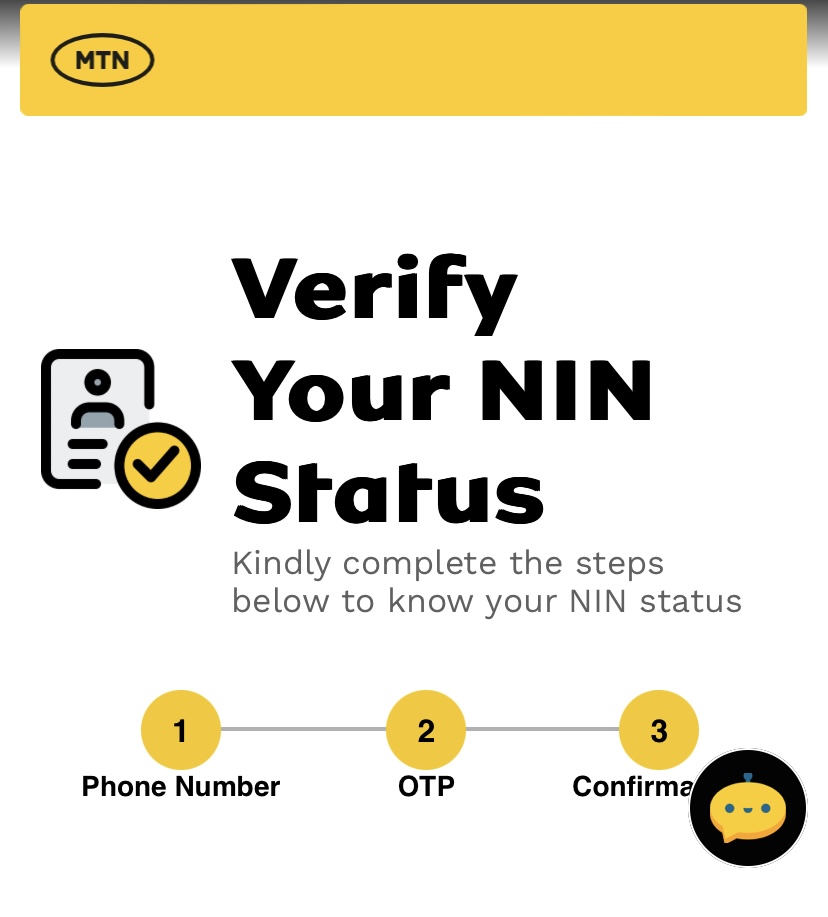
Before trying to link your NIN to your MTN number, you should first check if it is currently linked. It doesn’t matter if you got the message asking you to link your NIN, confirm on your end first. Imagine going through the whole process just to find out you didn’t need to.
Follow the steps below to check if your NIN is linked to your line:
Alternatively, you can check your MTN NIN status via the shortcode. Dial *996#, select option 4 “View NIN Status”, and follow the prompts.
If you have confirmed that your NIN is not linked to your line, does that mean you have to embark on a journey to an MTN office? Luckily, no. You can link your NIN to your MTN line in four different ways without visiting an MTN store. They are:
If you want to link your NIN to your number via the MTN portal, follow these simple steps:
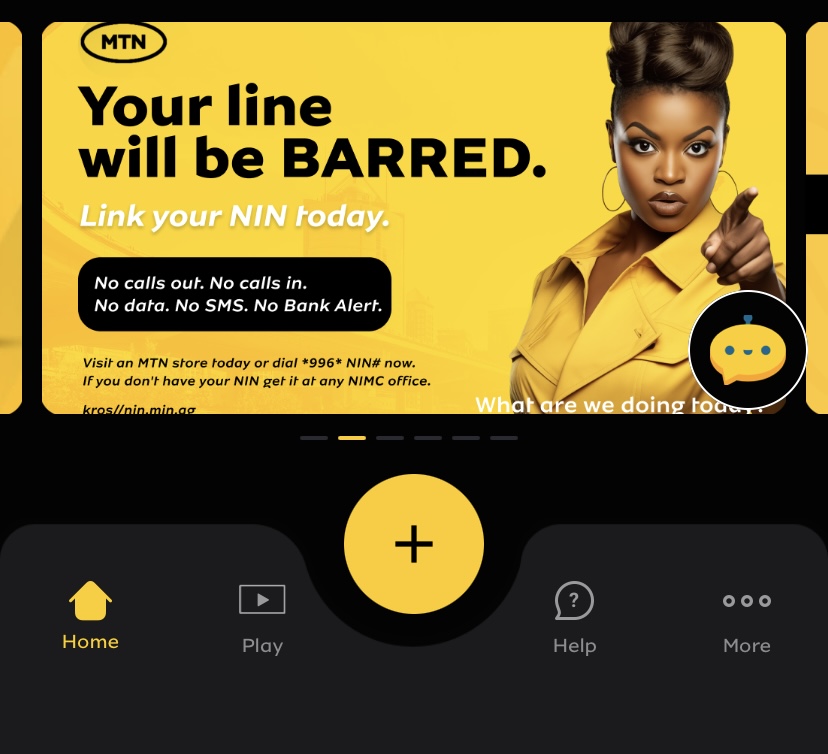
For this method, you have to have myMTN app on your device. If you don’t have it, you can download it from Google PlayStore or App Store depending on your device.
Once you have downloaded it, follow the steps below:
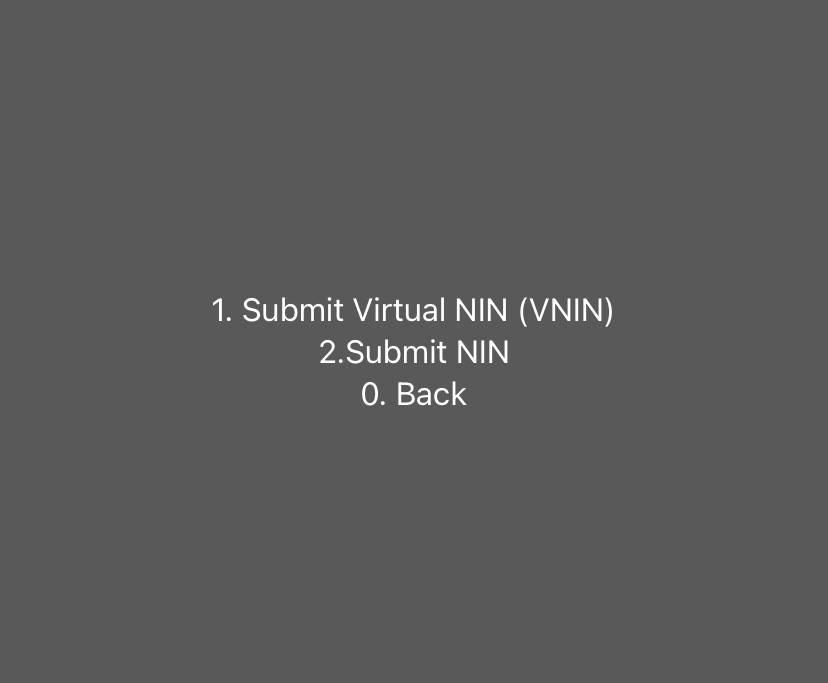
This method is easy as you don’t need a smartphone or internet connection. You can use this method to link your NIN to your line on any phone including the small ‘torchlight phones’.
To link NIN to an MTN line using the shortcode, follow these steps:
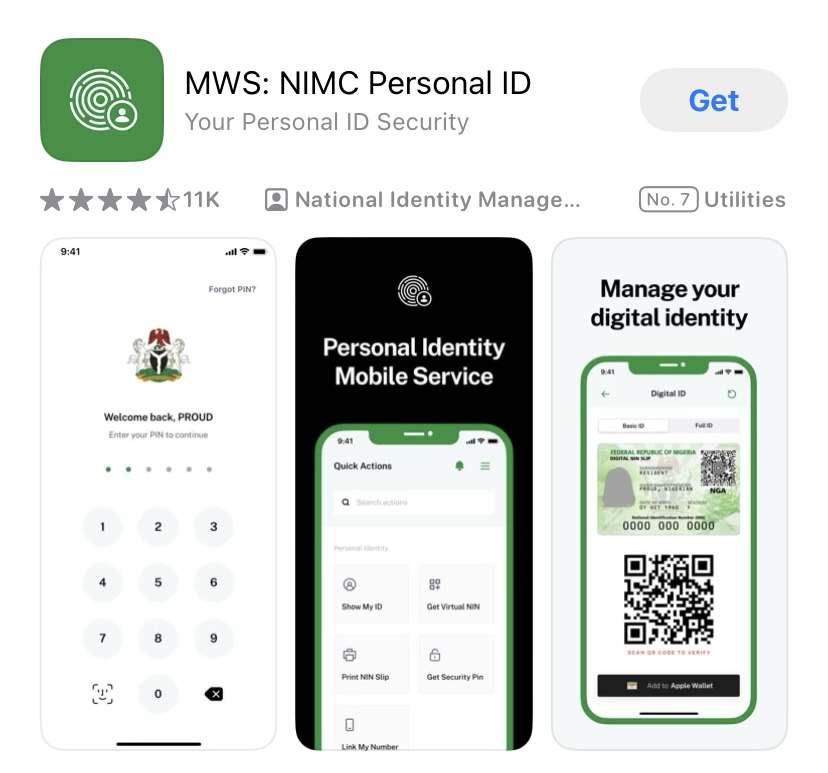
National Identity Management Commission, NIMC, has introduced an app that allows you to link up to seven numbers to an NIN. To get the NIMC Mobile App, download ”MWS: NIMC MobileID” from the App Store for iOS devices or the Google Play Store for Android devices.
Follow these straightforward steps to link your NIN to your MTN line using the NIMC App:
Note that for each MTN number you try to link, an OTP will be sent to that line.
1. Do I have to go to an MTN office to link my NIN?
No, you don’t necessarily need to visit an MTN office to link your NIN. There are ways to submit your NIN to MTN without a physical visit.
2. How do I submit my NIN to MTN?
You can submit your NIN to MTN through any of the four ways discussed above. You can use the MTN NIN linking portal, myMTN app, the USSD code (*996#), or the NIMC app to link your NIN to your MTN line.
3. How can I check my MTN NIN status?
As discussed earlier, you can check the status of your NIN linking through the MTN NIN status portal or via the shortcode (*996#).
4. Can I link my NIN using myMTN app?
Yes, you can link your NIN via myMTN app as explained earlier in this article. You can also perform other tasks like subscribing to Apple Music, buying airtime, data top-up, etc on the app.
5. How can I retrieve my NIN on MTN?
If you’ve previously linked your NIN but have forgotten it, you can retrieve it from the mobile number used during registration by dialling *346#. Select option 1 “NIN Retrieval”, follow the prompts, and a one-time notification will display your NIN.
6. What is the code for linking NIN on MTN?
The USSD code/shortcode for linking NIN to an MTN line, and other NIN-related tasks is *996#.
7. Why can’t I link my NIN to my MTN line?
There are various reasons why you may be unable to link your NIN to your MTN line. It could be due to incomplete NIN registration, computer errors during integration by NIMC, mismatched data on NIN registration, discrepancies in SIM card registration data, incorrect data when linking NIN, or linking more than 7 numbers to the same NIN.
If you eliminate all these possibilities and still can’t link your NIN to your line, call MTN customer care or visit the nearest MTN office.
In summary, you need to link your NIN to your MTN number to comply with government regulations and continue to have access to your line.
By following the simple steps outlined in this guide, you can easily complete the process and avoid any potential disruptions to your mobile services. Remember to stay informed about any updates or changes to the procedure to ensure ongoing compliance.

I’m sure you’ve heard the saying “sharing is caring” or how does it go again? Do you want to know how to transfer airtime from one MTN line to another...

Have you been wondering how to link your NIN to your 9mobile line without stress? Then this is the article you need. At the moment, if your National Identification Number...

Is your Glo line at the risk of getting barred because you’ve not linked your NIN yet? Don’t worry, I wrote this article to get you and your Glo line...

Being a Nigerian alone is tiring, and having to link your NIN to your SIM card should not add to your worry. For now, in Nigeria, you must link your...

Did you recently get a message from MTN asking you to link your NIN to your number or it will be blocked? Fear not comrade, you’re not alone. There are...

Are you looking for how to buy USDT using your gift cards? Do you want to convert your gift cards to USDT? Then, you’ve come to the right place to...
Get the APP today to start enjoying amazing deals with #TopNOSHExperience.
