
I’m sure you’ve heard the saying “sharing is caring” or how does it go again? Do you want to know how to transfer airtime from one MTN line to another...

Being a Nigerian alone is tiring, and having to link your NIN to your SIM card should not add to your worry. For now, in Nigeria, you must link your NIN to your mobile line so that it can continue functioning.
Have you received a notification from Airtel asking you to link your NIN to your line or face disconnection? Or do you just want guidance on how to go about it? Either way, you are in the right place as this article has everything you need to know regarding linking NIN to Airtel numbers.
Here, I will take you through 4 different methods through which you can link NIN to an Airtel line without visiting any of their offices. Also, I know you may have questions about the process, so I will answer some common ones too. Let’s get started!
Before going ahead to link your NIN to your Airtel line, you should first check if you have previously linked it.
Some people already linked their NIN to their Airtel line when the directive was initially given in December 2020. Yet, some of these people still receive messages to link their NIN. You should first confirm your NIN linking status on your Airtel line to save your time if you have tried linking it before.
To check your Airtel NIN status, simply dial *996# on your Airtel line. Then select option 1 “Check NIN Status” from the options displayed, and Airtel will display your NIN status.
Once you have confirmed that your NIN is not currently linked to your Airtel number, the next thing to do is to link it. You can link NIN to an Airtel number through any of these four simple methods:
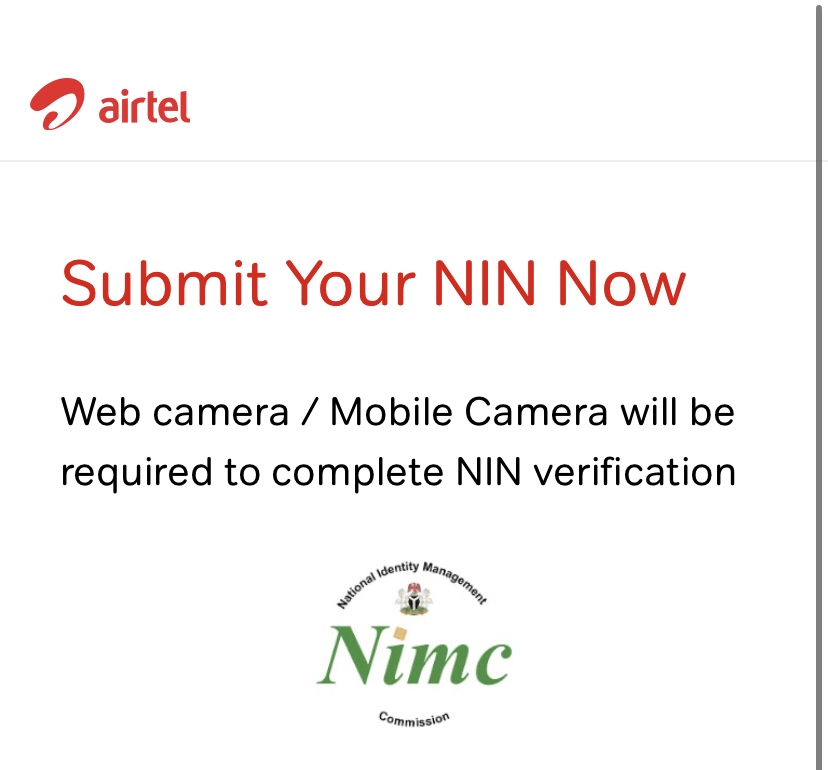
Follow the steps below to link your NIN to your Airtel number through the Airtel NIN linking portal:
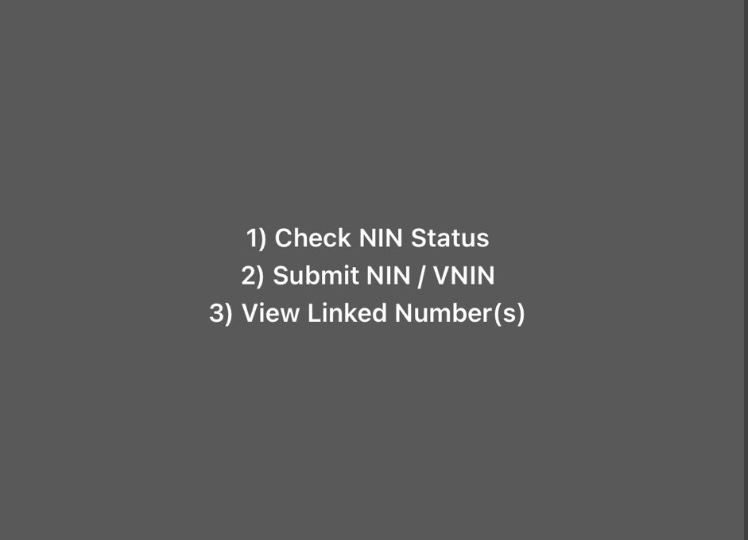
This method works for both phones with internet access and those without. To link your NIN to your Airtel number via USSD, follow these steps:
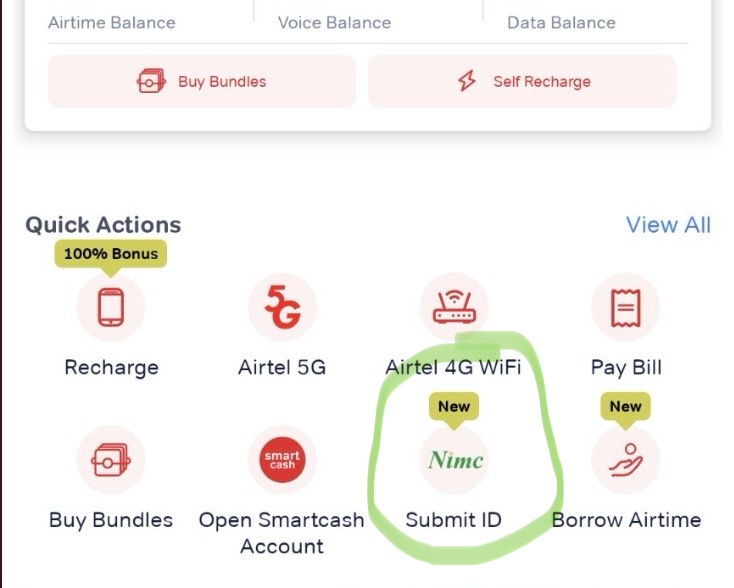
Another way to go about linking your NIN to your Airtel line is to use MyAirtel app. Aside from buying airtime and topping up data, you can also link your NIN using MyAirtel app. If you don’t have it on your device, download it from the Apple App Store or GooglePlayStore.
Once you’ve installed MyAirtel app on your phone, follow these steps to link your NIN:
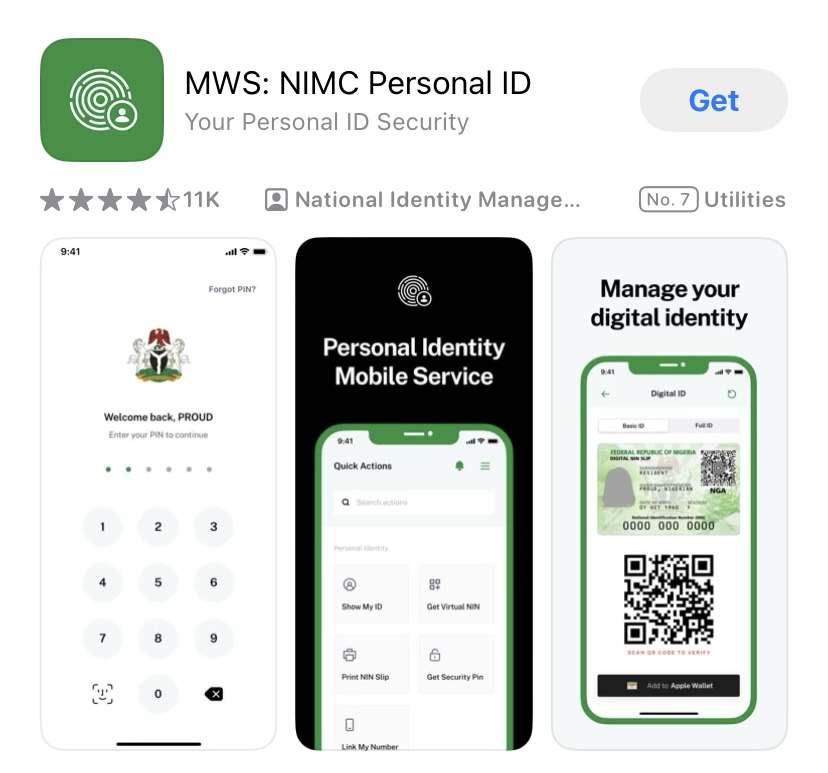
You can link your NIN to an Airtel line through the National Identity Management Commission (NIMC) mobile app. With this app, you can actually link up to seven numbers to a single NIN.
To use the NIMC app to link your NIN to your Airtel number, download it from the store on your device, and then follow the instructions below:
1. How do I link my NIN to my Airtel number?
You can link your NIN to your Airtel number via any of the four methods discussed above. You can link it using the Airtel NIN portal, USSD code, MyAirtel app or NIMC mobile app.
2. Why do I need to link my NIN to my Airtel line?
You need to link your NIN to your Airtel line because it is a regulatory requirement mandated by the Nigerian government. This directive not only applies to Airtel, but also to other network providers in the country like MTN, GLO, and 9mobile.
3. What will happen if I don’t link my NIN to my Airtel line?
If you fail to link your NIN to your Airtel number, it may result in disconnection of your phone number as mandated by regulatory authorities.
Without linking your NIN, you may also face limitations on certain services provided by Airtel, such as the ability to make calls, send text messages, and use data services.
4. How do I know if my Airtel SIM is linked to my NIN?
You can verify if your Airtel SIM is linked to your NIN by visiting the Airtel NIN portal and logging in with your credentials. Once logged in, you can check the status of your NIN linkage.
Additionally, you can check your Airtel NIN status by simply dialling the shortcode *996# and selecting the option to “Check NIN Status”.
5. What should I do if I can’t link my NIN to my Airtel line myself?
If you encounter difficulties linking your NIN to your Airtel line through the methods provided, you can contact Airtel customer care or simply visit any Airtel store close to you.
Wrapping up, you need to link your NIN to your Airtel line if you haven’t. It is a straightforward process that ensures compliance with government regulations and helps enhance security in the telecommunications sector.
By following the steps in any of the methods outlined in this guide, you can seamlessly link your NIN to your Airtel number. This will help you stay connected and avoid potential disruptions to your communication services.

I’m sure you’ve heard the saying “sharing is caring” or how does it go again? Do you want to know how to transfer airtime from one MTN line to another...

Have you been wondering how to link your NIN to your 9mobile line without stress? Then this is the article you need. At the moment, if your National Identification Number...

Is your Glo line at the risk of getting barred because you’ve not linked your NIN yet? Don’t worry, I wrote this article to get you and your Glo line...

Being a Nigerian alone is tiring, and having to link your NIN to your SIM card should not add to your worry. For now, in Nigeria, you must link your...

Did you recently get a message from MTN asking you to link your NIN to your number or it will be blocked? Fear not comrade, you’re not alone. There are...

Are you looking for how to buy USDT using your gift cards? Do you want to convert your gift cards to USDT? Then, you’ve come to the right place to...
Get the APP today to start enjoying amazing deals with #TopNOSHExperience.
