
Some years ago, Airtel launched the Data is Life campaign to market its data services. Indeed they were right, data is truly life. Just think about not being able to...

Isn’t data life? It surely is, because if you didn’t have data, how would you be reading this? Honestly speaking, if not for data, how would you stay connected to friends, family, and the rest of the world?
So, if you have more than enough data, you always share it with loved ones or even strangers using that network. Are you an MTN user wondering how you can transfer data from one MTN line to another? Then this is for you.
In this piece, I’m going to show you three different ways through which you can transfer data on MTN. I will also answer some commonly asked questions about the process. Are you ready? Then let’s get started!
Sharing data on MTN is a straightforward process that will only take a few minutes. There are different ways through which you can share data from one MTN line to another.
Below are 3 methods through which you transfer data on MTN in 2024:
Now, let’s talk about each of these methods in detail.
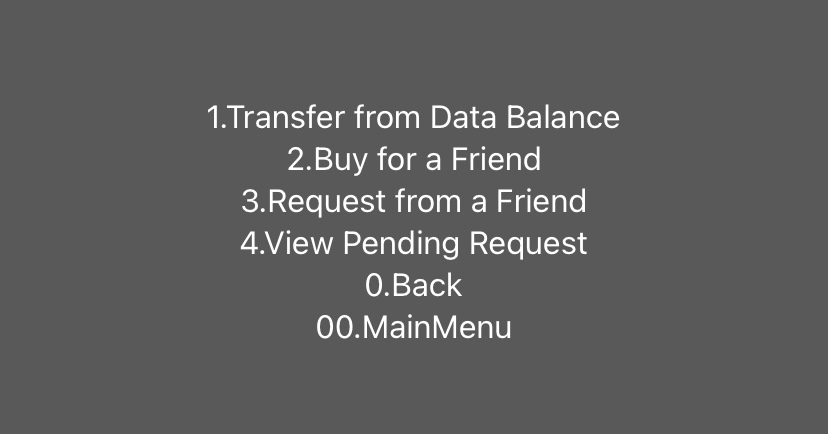
Using USSD is an easy way to send data from one MTN line to another.
Follow the steps below to share data on MTN via USSD:
Another way you can send data from an MTN line to another MTN user is to share through text message. If you want to use SMS to share MTN data, open your message app and send a message to 131 using the format below.
“Transfer”, followed by the “recipient’s number” and the “data amount (in megabytes)”. For example, you will send “Transfer 08031234567 500” to 131 to share 500 MB with the recipient.
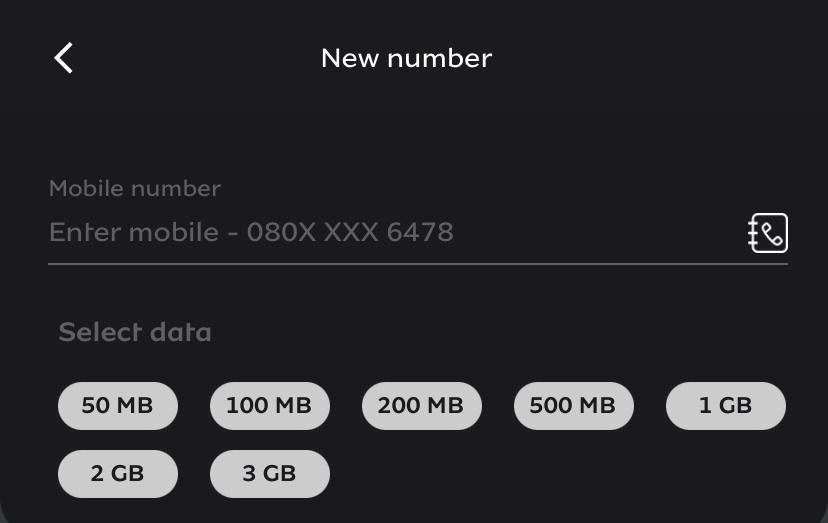
You can also use myMTN app to transfer data from one MTN line to another. If you want to use this method and you don’t have the app, download it from your device’s application store.
These are the steps to follow when using myMTN app to gift data:
1. How can I transfer data from MTN to MTN?
You can send data from one MTN line to another by following the steps in any of the methods explained above.
2. Is there a fee for transferring MTN data?
No, there is no fee for sharing MTN data. The process is absolutely free.
3. Can I transfer MTN bonus data to another user?
No, you cannot share MTN bonus data with another user. You can only transfer data from your regular data balance.
4. What is the code for transferring MTN data?
The code for sharing MTN data is *321#. It is the same code for transferring MTN airtime as well.
In conclusion, through three simple methods – USSD, SMS, and the myMTN app – sharing data on MTN is possible, quick and easy.
Whether you prefer dialling a code, sending a text message, or using an app, transferring MTN data is a seamless process. So, next time you have extra data to spare, remember these simple steps to share the connection with others.

Some years ago, Airtel launched the Data is Life campaign to market its data services. Indeed they were right, data is truly life. Just think about not being able to...

Isn't data life? It surely is, because if you didn’t have data, how would you be reading this? Honestly speaking, if not for data, how would you stay connected to...

Do you as an Airtel user want to learn how to share airtime with another Airtel user? Or are you just curious about the process? Whatever is it that led...

I’m sure you’ve heard the saying “sharing is caring” or how does it go again? Do you want to know how to transfer airtime from one MTN line to another...

Have you been wondering how to link your NIN to your 9mobile line without stress? Then this is the article you need. At the moment, if your National Identification Number...

Is your Glo line at the risk of getting barred because you’ve not linked your NIN yet? Don’t worry, I wrote this article to get you and your Glo line...
Get the APP today to start enjoying amazing deals with #TopNOSHExperience.
