
Last International Women’s Day, some of my friends reached out to me asking me for gift ideas for the women in their lives. As you might have guessed, I suggested...

The diverse use of Google Play gift cards is one of the reasons I personally love the gift card. Gifting your family or a friend a Google Play gift card is literally giving them access to unlimited digital content. They can decide to buy from the numerous games, apps, books, movies, music, and more. In this blog post, I will explain how to share Google Play gift cards with family and friends.
With the presence of online retailers and gift card trading platforms, it’s easy peasy. Let me explain how.
Simply put, you need to buy a Google Play gift card and share the code with your loved one via email. Now, the next question is where to buy Google Play gift cards. Popular retailers like Amazon, Walmart, and Target sell all kinds of gift cards. In Nigeria, the best place to buy Google Play gift cards online is Nosh. When purchasing the Google Play gift card, you will need to enter the email address of the family member or friend. The Google Play code will be delivered to your recipient and they can use it to purchase any of the content on Google Play.

Ensure everyone added to the account must be 18 years and above.
Follow this step-by-step guide to send a book gift to your friends.
It will be sent to their email and you will also be notified via email upon successful delivery to the recipient.
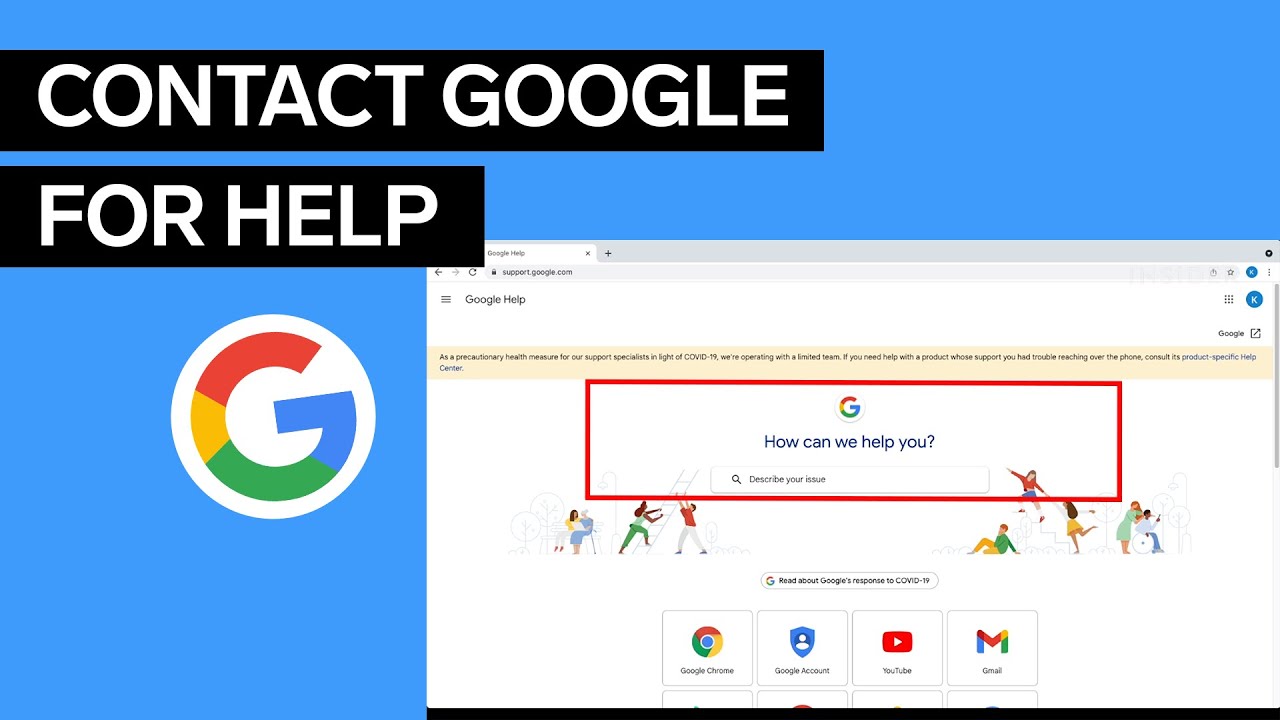
1. Can I Send A Google Play Gift Card Via Email?
Yes, you can send a Google Play gift card to your friend or family member via email. Purchase the gift card on NOSH and input your recipient’s email address for delivery.
2. Can I Send A Google Play Gift Card To Another Country?
Note that Google Play gift cards are region-locked. So, make sure to purchase a Google gift card compatible with the region of the recipient.
3. Can I Share Google Play Credit?
Yes, you can share a Google Play credit to someone as a gift to their email address. You can share any amount ranging from $10 to $100. And there is no limit on how many times you can send Google Play credit to your friends.
4. Where Can I Use Google Play Gift Card?
You can use your Google Play gift card to make purchases on Google Play. In some countries, Google Play gift cards can also be used to make purchases on YouTube.
5. How To Exchange Google Play Gift Card For Money?
Nosh allows you to exchange Google Play gift cards for cash. You can also sell all kinds of gift cards like Steam, Amazon, and iTunes.
This guide explained how to share Google Play gift cards with Family and friends. No more restrictions on showing love to your loved ones. Simply go to the Nosh app, buy a Google Play gift card, and enter your recipient’s email address. The magic of sharing is unstoppable now.

Last International Women’s Day, some of my friends reached out to me asking me for gift ideas for the women in their lives. As you might have guessed, I suggested...

Are you looking for where to buy an iTunes gift card because you need one, or maybe more? You should feel special because this article was written for you. As...

Though it may sound far-fetched, gift cards can be purchased from a drugstore. Are you looking for a store around where you can buy gift cards? Well, then you should...

Do you like freebies? Because I do. In fact, I think that question is irrelevant because if you didn’t like free stuff, you would not be here reading this article....
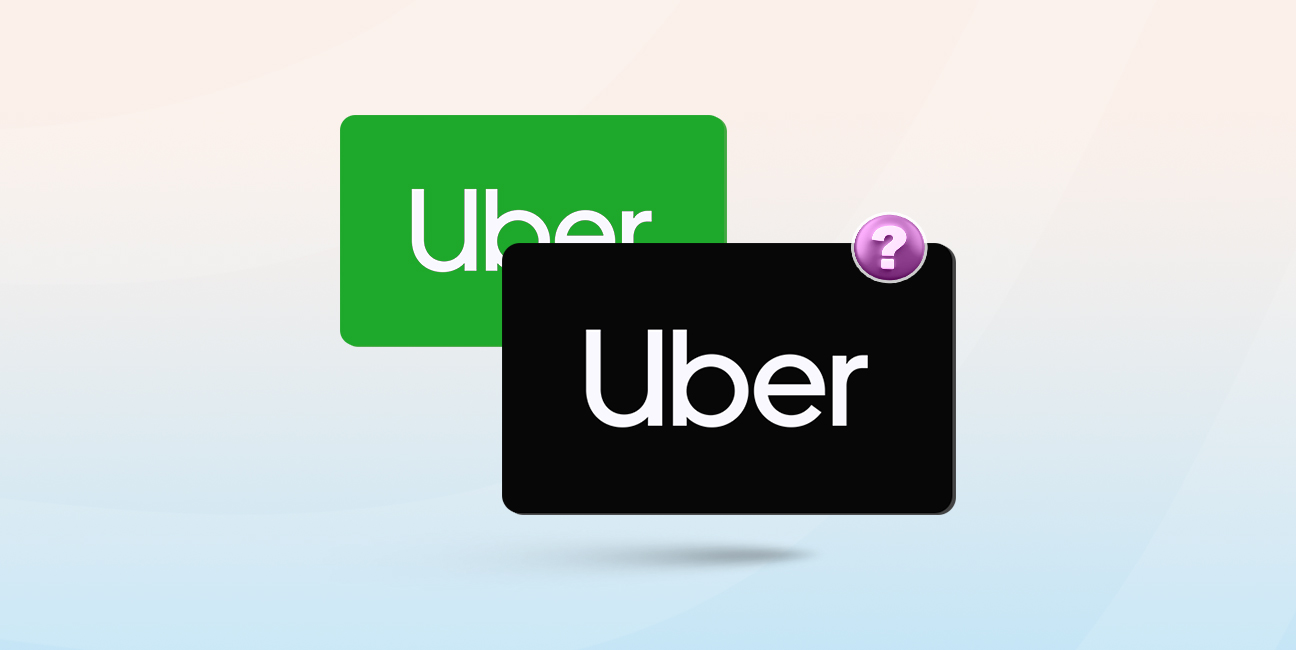
It's a rainy Friday evening, and you're stuck at work later than usual. Your weekend plans are hanging by a thread and as you glance at your clock, you realize...

Do you picture rich cultural heritage and exotic cuisine when you think about Mexico? For many people, those are what come to mind first. In addition to all of that,...
Get the APP today to start enjoying amazing deals with #TopNOSHExperience.
