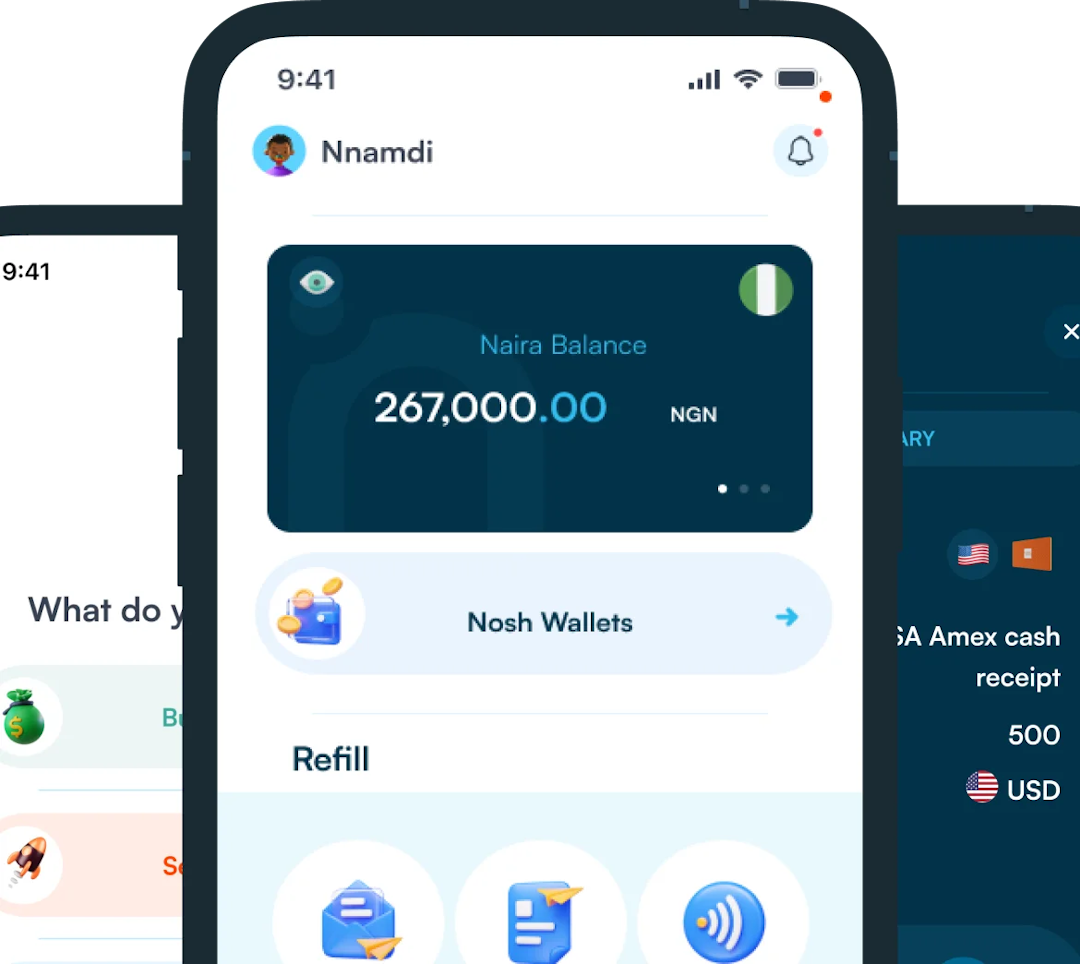Sell Steam Gift Card For Cash In Nigeria
Steam gift cards are one of the most popular gift cards you can find in Nigeria. NOSH allows you to convert steam card to cash instantly. Get started today.


Why Use Nosh For Steam Gift Card Sale?
Nosh is the best place to trade Steam gift cards in Nigeria. It's winning over more and
more users who trust its reputation. As one of our users, you get to enjoy these benefits:

Quick transaction speed
The steps involved in trading your steam gift cards are short and straightforward. Within an average of 5 minutes, your Steam gift card trade is being processed.
High rates
If high steam rates are one of the factors you consider before picking a trading platform, Nosh is your safe haven.
Secured transaction.
Security is the number one priority at Nosh. We understand the importance of keeping your data and funds safe.
Easy transaction
To trade steam gift card on Nosh is quite intuitive. It can be done with no written guide.
24/7 customer support
Need to contact customer support at any time of the day? We got you covered.
How To Sell Steam Gift Card Online
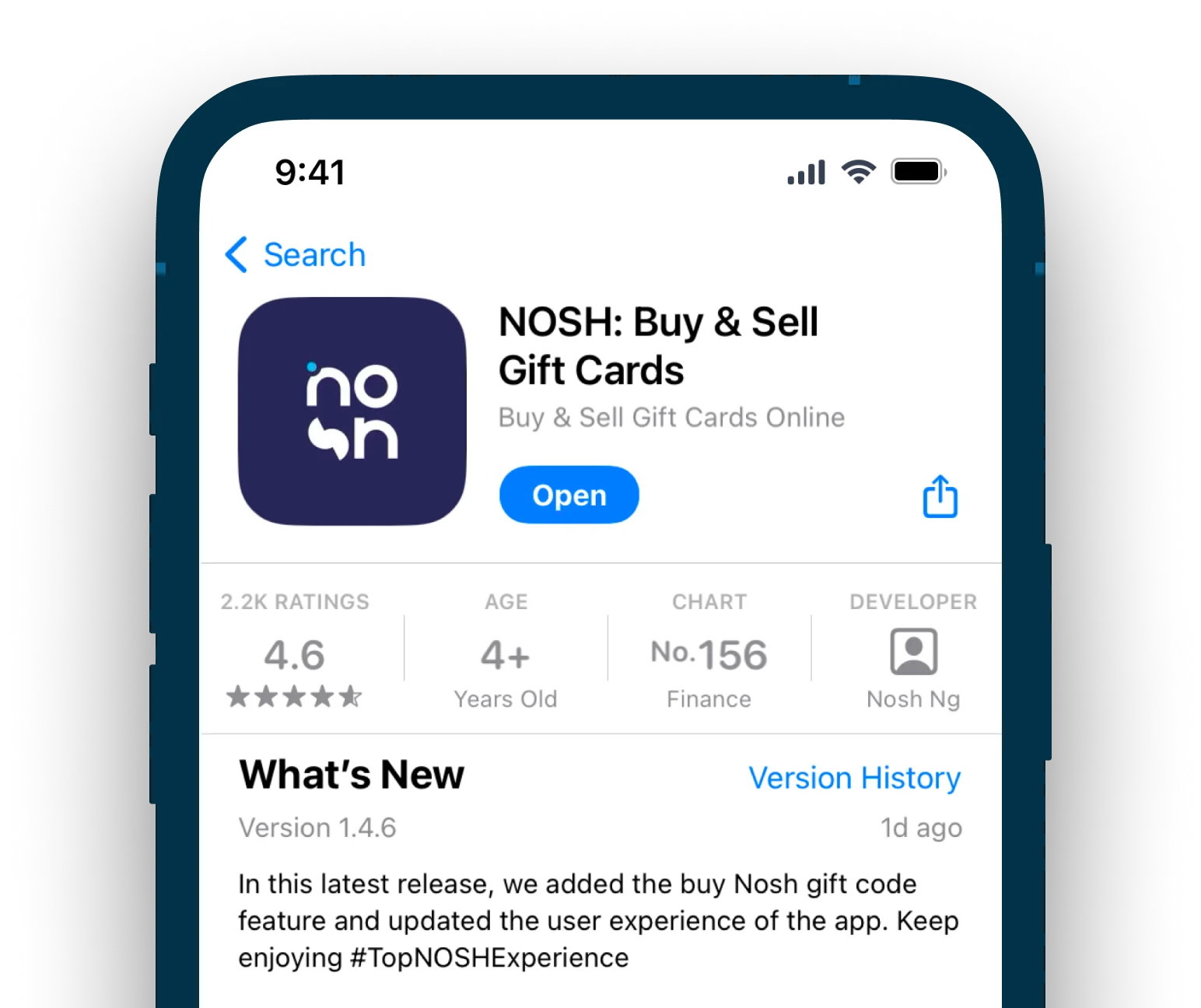
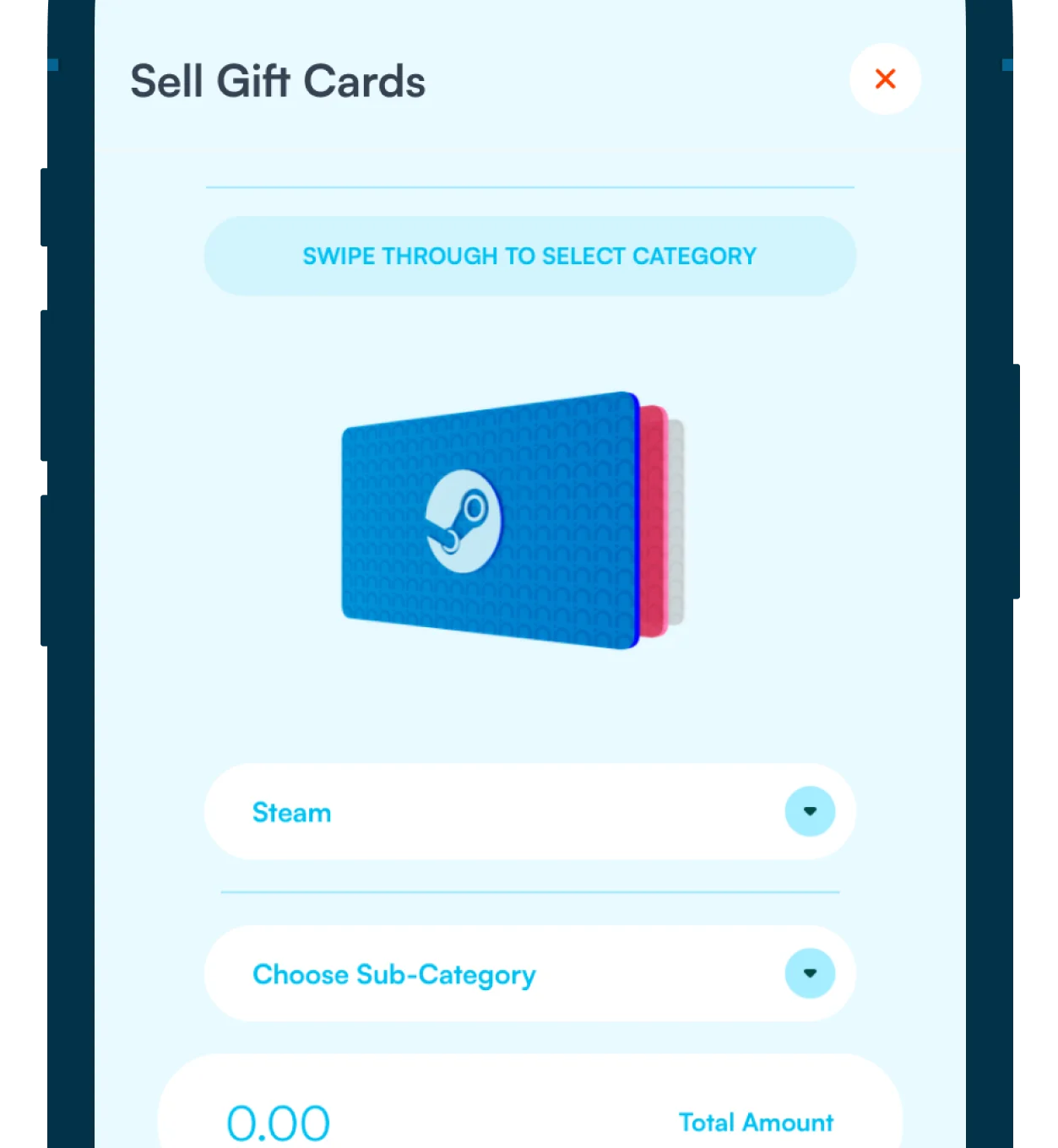

Get the app.
Download the Nosh app. Sign up and verify your identity in a few steps.
Select Steam Gift Card
Go to Sell Gift Card. Select Steam gift card as the brand. Specify subcategory and amount. Upload images and then complete your sale.
Your Wallet Gets Credited
Once the transaction is approved, your wallet will be credited immediately!
How To Sell Steam Gift Card Online
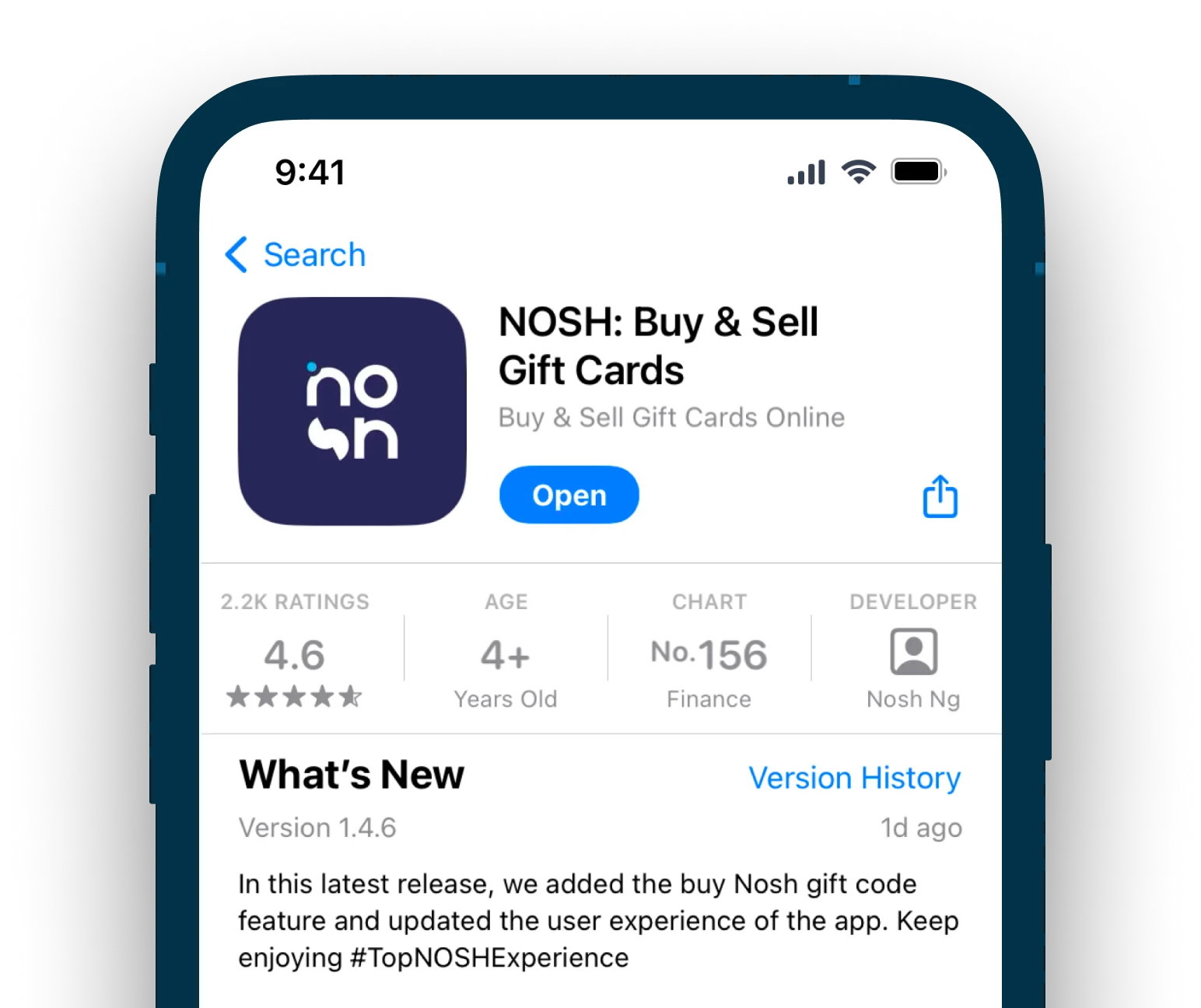
1
Get the app.
Download the Nosh app. Sign up and verify your identity in a few steps.
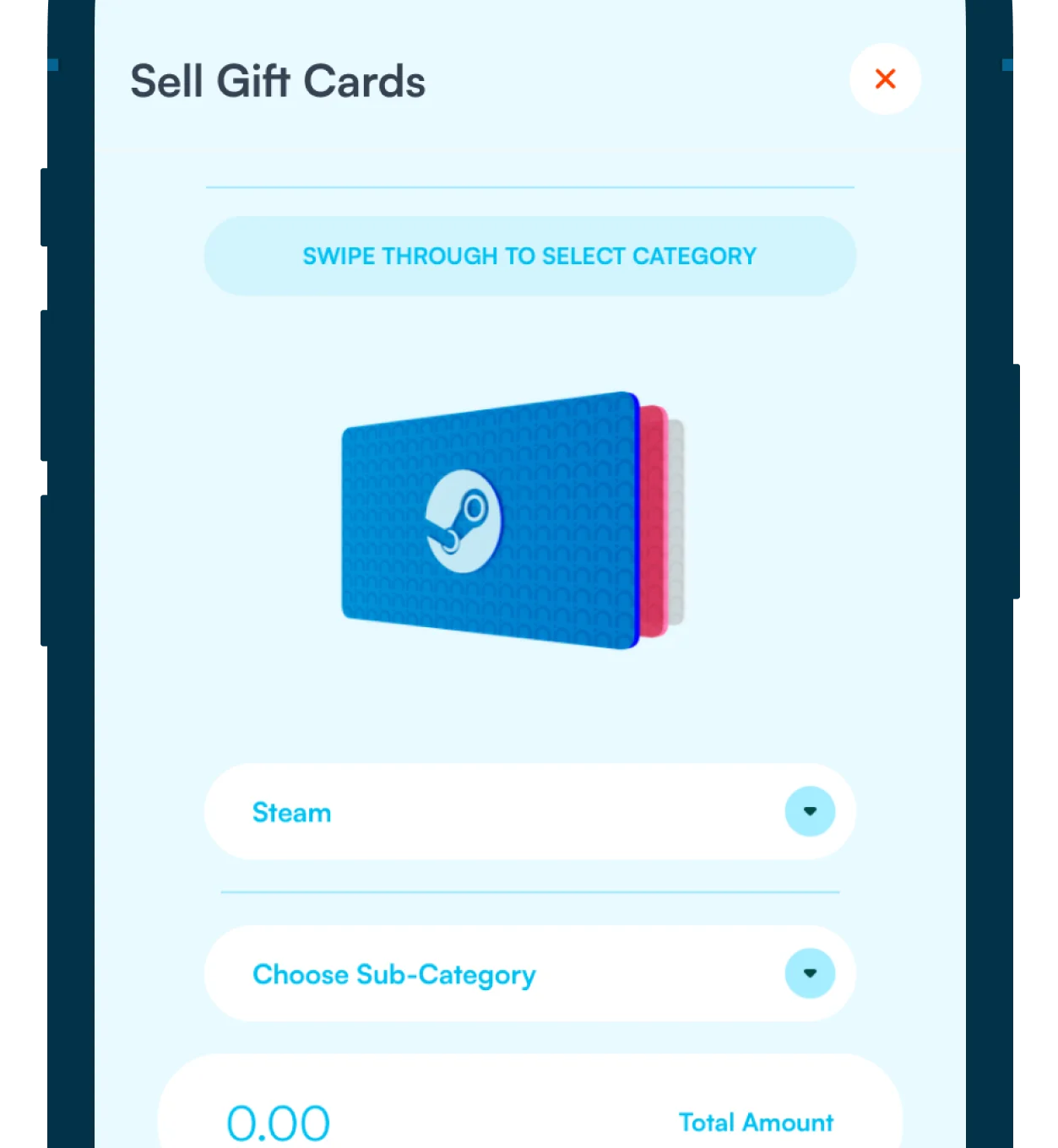
2
Select Steam Gift Card
Go to Sell Gift Card. Select Steam gift card as the brand. Specify subcategory and amount. Upload images and then complete your sale.
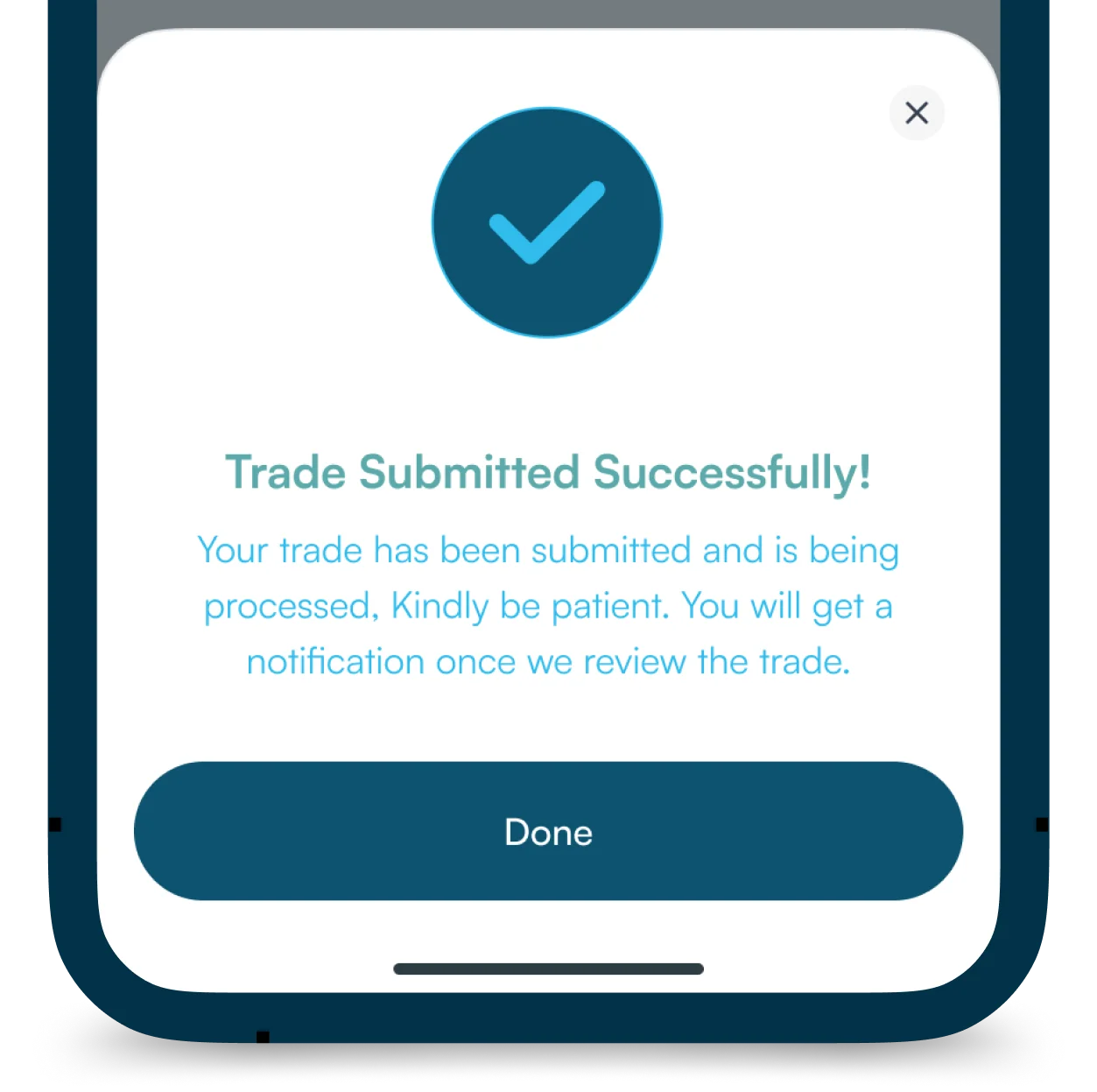
3
Your Wallet Gets Credited
Once the transaction is approved, your wallet will be credited immediately!
FAQs About Selling Steam Gift Card
Download NOSH App
Get the APP today to start enjoying amazing deals on gift cards, payments, and bills with #TopNOSHExperience.