
Food, most times plays an important role in human lives and productivity. Sometimes, your constant headache, fatigue, and lack of motivation might just be solved by eating good food. Not...
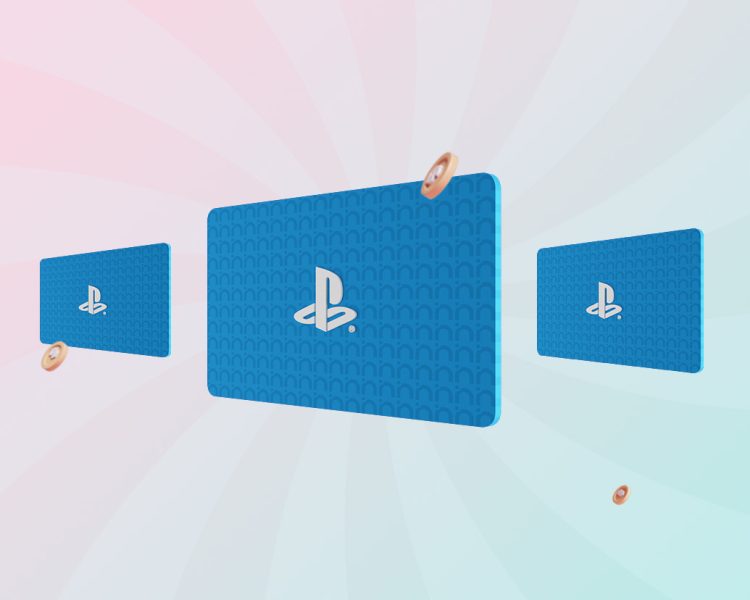
I’m taking a wide guess you are a gamer if you are currently reading this. Gaming is life like my gamer friend would always say. Unarguably, PlayStation is one of the video game consoles that can offer you premium entertainment. To be able to play your PS4 and PS5 games, you need to get credit on your account. It’s only logical to know how to buy and redeem PlayStation gift cards. I will explain how you can redeem it on different devices and in different ways. First, learn how to easily buy a PlayStation gift card online.

Follow these steps to buy a PlayStation gift card on NOSH.

Another way to use your PlayStation is to redeem it for cash. Learn how to do that below:
You can buy PlayStation gift cards on the Nosh website or mobile app. All you have to do to get started is sign up.
Go to the PlayStation Store on your device to redeem your gift card. You can also redeem the PlayStation gift card for cash on NOSH.
Currently, a $100 PlayStation gift card in Nigeria ranges between 18,000 Naira and 22,000 Naira. To get the exact rate in time, use the gift card rate calculator on the Nosh website. This is because the rate is not constant due to market conditions.
Some PlayStation gift cards expire after one year of purchase. The expiry dates are not written on the card like others. So, it’s advisable to redeem your code as soon as you purchase it.
Yes, PlayStation gift cards are region locked. You can only redeem the code in the same PlayStation store region.
PlayStation gift cards grant all gamers access to play their favorite games. With the guide provided above, you should be able to buy and redeem PlayStation gift cards easily. Remember you can choose to sell your PlayStation gift card for cash on the Nosh app. Your sure place for seamless trade.

Food, most times plays an important role in human lives and productivity. Sometimes, your constant headache, fatigue, and lack of motivation might just be solved by eating good food. Not...

MasterCard gift cards are in popular demand because they allow you to shop beyond the limit on local and international platforms. The question here is; where can you buy them...

It can be quite tricky to find the right gift card to give someone in Saudi Arabia if you don’t know the top gift cards there. Different types of gift...

When it comes to entertainment, watching movies is one of the popular ways to get entertained and relax with your loved ones after long work hours and unwind on weekends....

My friend wanted to send Vanilla gift cards to her cousins living overseas. She was clueless about how to go about it, so she asked me where to buy Vanilla...

Last International Women’s Day, some of my friends reached out to me asking me for gift ideas for the women in their lives. As you might have guessed, I suggested...
Get the APP today to start enjoying amazing deals with #TopNOSHExperience.
