
Though it may sound far-fetched, gift cards can be purchased from a drugstore. Are you looking for a store around where you can buy gift cards? Well, then you should...
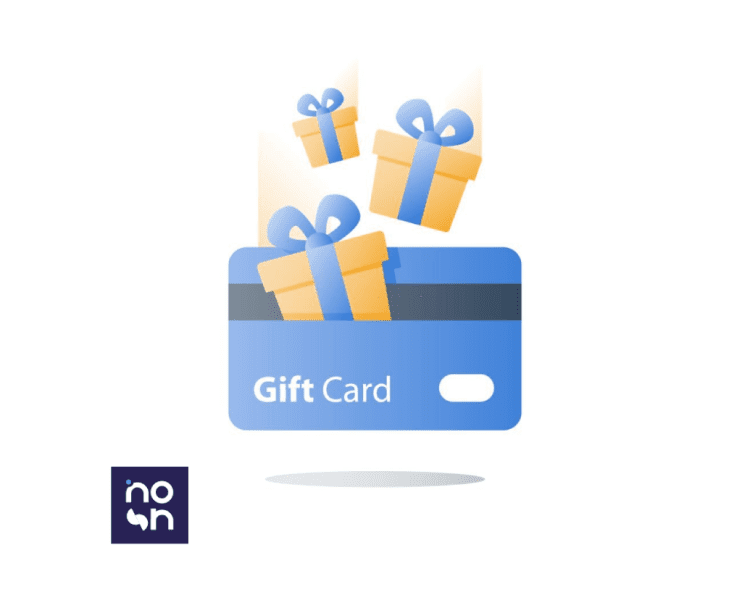
The first gift card I ever got was a Razer Gold gift card.
Actually, gaming is my thing.
This explains my love for the gift card.
If you’ve been wondering, I got it via gaming too.
I spent time playing some video games.
Got a few points and used them to redeem a Razer Gold gift card.
I used the gift card to purchase an in-game item.
I needed to confirm the balance remaining on the gift card.
From my research, I got to discover the various ways to check the balance.
Are you currently in my shoe?
Do you want to check the balance on your Razer Gold gift card?
Well, let’s find out how to check the Razer Gold gift card balance in this piece.

I will definitely recommend keeping tabs on the balance on your Razer Gold gift card. It’s my favorite gift card and my first. Checking the balance on the card helped me in several ways which I will share with you.
Before you make your next purchase, knowing the current balance on your Razer gold gift card will help you know if you have enough funds for it. This is very ideal when you plan to buy multiple items.
It’s also a good way to affect your spending budget and ensure you aren’t spending beyond what you intend.
Keeping tabs on your balance will also help you ensure that your Razer Gold gift card is being used properly. It will be easy to detect any activity that isn’t right.
The steps involved in checking your Razer Gold gift card balance are straightforward. There are 3 different options you can leverage to get it done. Let’s check them out.
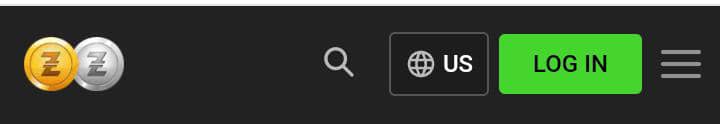
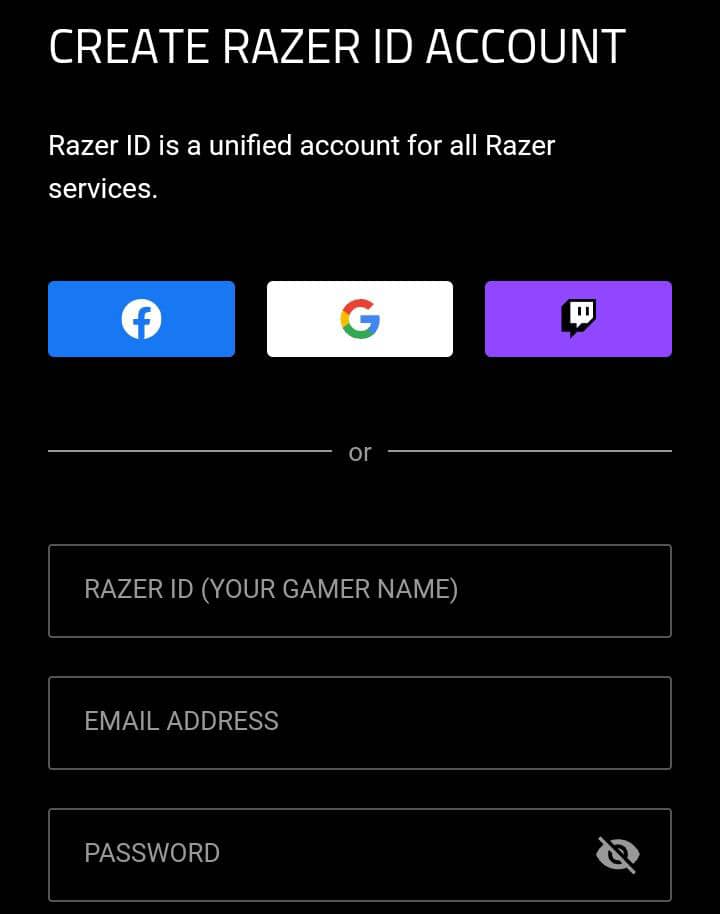
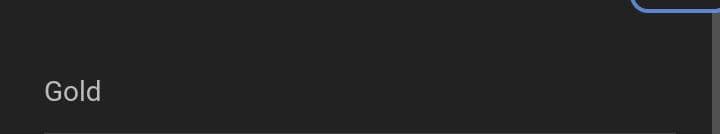

After checking your balance, you can use the funds to make purchases of games, in-game items, and other digital content.
Alternatively, sell your Razer Gold gift card for cash. The ideal way to get the best value for your gift card is to find a platform with high rates. In Nigeria, the best platform to sell your gift cards is Nosh. You can never go wrong with us.
In search of the best rates, user-friendly app, guaranteed payment, and swift transaction? Then, choose us. Let me give you this information for free. There are certain gift cards with the highest resale value in Nigeria. The Razer Gold gift card is one of them.
You can either sign up on the website or install the mobile app from Appstore/Google Play store.
Navigate to “Sell gift cards” on the platform to start your trade. Select the Razer Gold gift card with the subcategory of your card. The next step is to enter the amount of your gift card and click on “Sell”. Do you see how smooth that is?
Go make your first trade!
The different methods discussed will help you easily check the balance on your Razer Gold gift card. You can check via the Razer Gold website or via the mobile app. Another effective method is to contact customer support by filling out the form on their website to make an inquiry about your card balance.
In addition, make sure to follow the tips shared above in case of any issues while checking your Razer gold gift card balance.

Though it may sound far-fetched, gift cards can be purchased from a drugstore. Are you looking for a store around where you can buy gift cards? Well, then you should...

Do you like freebies? Because I do. In fact, I think that question is irrelevant because if you didn’t like free stuff, you would not be here reading this article....
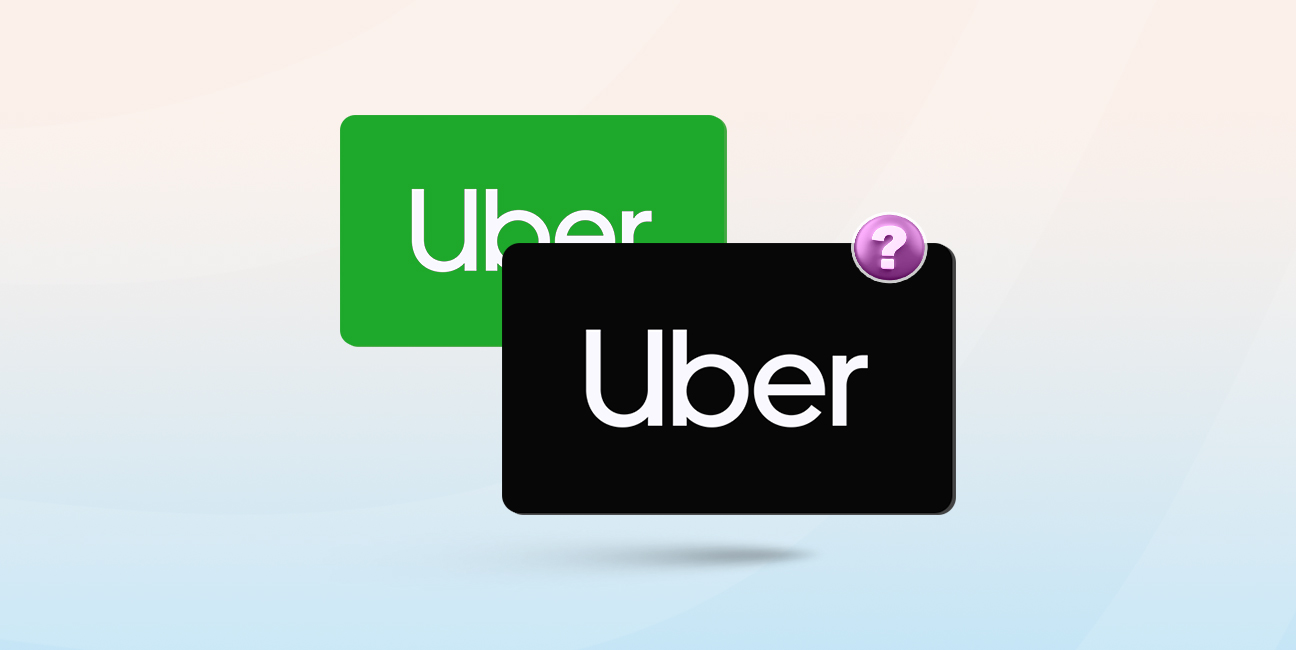
It's a rainy Friday evening, and you're stuck at work later than usual. Your weekend plans are hanging by a thread and as you glance at your clock, you realize...

Do you picture rich cultural heritage and exotic cuisine when you think about Mexico? For many people, those are what come to mind first. In addition to all of that,...
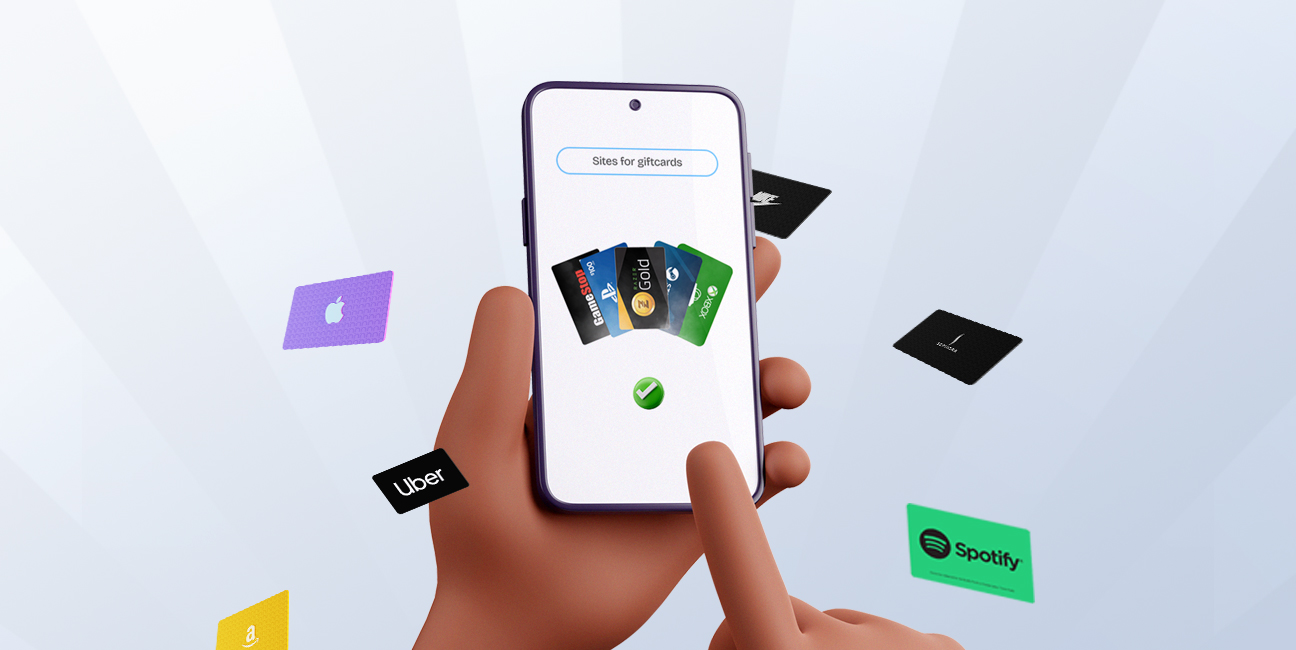
What can’t you do online these days? The internet came to make our lives better, and I am glad I’m a part of this era. Just as you can take...

Of course, I am a foodie, Grubhub is one of my food delivery service providers. Of course, I am a foodie, Grubhub gift card is one of my favourite gift...
Get the APP today to start enjoying amazing deals with #TopNOSHExperience.
